Loading
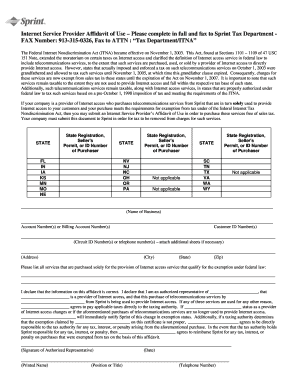
Get Phoneclaim Sprint
How it works
-
Open form follow the instructions
-
Easily sign the form with your finger
-
Send filled & signed form or save
How to fill out the Phoneclaim Sprint online
Filling out the Phoneclaim Sprint form is essential for Internet access service providers seeking exemption from sales tax. This guide will help you navigate the process online with clear and detailed instructions tailored to your needs.
Follow the steps to complete the Phoneclaim Sprint form online efficiently.
- Press the ‘Get Form’ button to access the Phoneclaim Sprint form and open it in your PDF editor.
- Fill in the name of your business in the designated field at the top of the form. Ensure that the name is accurate and matches your official business documentation.
- Enter your account number or billing account number in the provided section. This information is vital for identifying your billing records with Sprint.
- Input your customer ID number in the specified field to further assist Sprint in processing your exemption request efficiently.
- List the circuit ID numbers or telephone numbers associated with your service. If you have multiple entries, attach additional sheets as necessary for clarity.
- Complete the address section with your business address, including city, state, and zip code. Make sure this information is correct to avoid any delays.
- In the designated area, describe all services that you purchase solely for the purpose of providing Internet access. This detail is crucial for qualifying your exemption.
- Read the declaration carefully and provide the name of your business where indicated. Ensure that your declaration accurately reflects your status as a provider of Internet access.
- Sign the document where indicated and provide the date. Your signature confirms that the information is correct and that you are an authorized representative.
- Fill in your printed name, position or title, and telephone number in the provided fields. This information is necessary for Sprint to contact you if needed.
- Once completed, save your changes. You can download, print, or share the Phoneclaim Sprint form as needed to complete your submission.
Complete your documents online today to ensure your Internet access services are tax-exempt.
Related links form
If you wish to file a complaint with T-Mobile, you can do so by contacting customer service at 1-877-281-8950. A representative will listen to your concerns and guide you through the process. Remember to mention any relevant details regarding your Phoneclaim Sprint experience.
Industry-leading security and compliance
US Legal Forms protects your data by complying with industry-specific security standards.
-
In businnes since 199725+ years providing professional legal documents.
-
Accredited businessGuarantees that a business meets BBB accreditation standards in the US and Canada.
-
Secured by BraintreeValidated Level 1 PCI DSS compliant payment gateway that accepts most major credit and debit card brands from across the globe.


