Loading
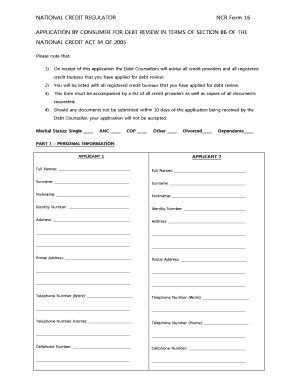
Get Form16application For Hr
How it works
-
Open form follow the instructions
-
Easily sign the form with your finger
-
Send filled & signed form or save
How to fill out the Form16application for HR online
This guide aims to assist users in filling out the Form16application for HR online with clarity and confidence. By following the outlined steps, users can ensure that their application is completed efficiently and accurately.
Follow the steps to successfully complete your Form16application for HR online.
- Press the ‘Get Form’ button to access the form and open it in your preferred editing software.
- Begin by providing your personal information in Part 1. Fill in the full names, surnames, nicknames, and identity numbers for both applicants if applicable. Ensure that you also include complete addresses and contact information, such as telephone numbers and email addresses.
- Move to Part 2, where you will document your income. Attach copies of your payslips or bank statements for the past three months. Clearly indicate your gross salary before deductions, list all deductions such as tax and pension, and note your net salary.
- Continue to Part 3. Here, you will need to list all your monthly commitments that do not relate to outstanding debts. Include expenses such as rent, groceries, transportation, and insurance, providing the corresponding amounts for each.
- Next, proceed to Part 4, which focuses on your debt obligations. Provide details of your outstanding debts, listing the names of creditors, total outstanding amounts, and installment details. Include copies of outstanding balances when possible.
- Finally, complete Part 5, the declaration section. Review the statements carefully and sign where indicated to confirm your understanding and compliance. Make sure that both applicants sign if applicable.
- Once all sections have been completed, review the form for accuracy. Users can then save changes, download the document, or print it for submission.
Complete your Form16application for HR online to take the first step towards managing your debt responsibly.
To obtain Form 16, you typically need to contact your employer, as they issue this document. Employers generate Form 16 based on your salary and tax deductions. If you need assistance in managing these forms, our Form16application For Hr offers a user-friendly solution to streamline the process and ensure you receive the correct documentation in a timely manner.
Industry-leading security and compliance
US Legal Forms protects your data by complying with industry-specific security standards.
-
In businnes since 199725+ years providing professional legal documents.
-
Accredited businessGuarantees that a business meets BBB accreditation standards in the US and Canada.
-
Secured by BraintreeValidated Level 1 PCI DSS compliant payment gateway that accepts most major credit and debit card brands from across the globe.


