Loading
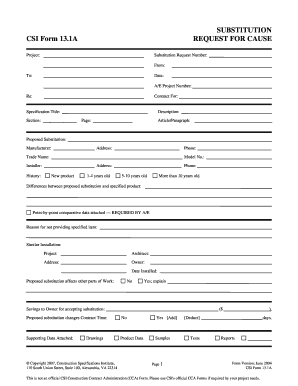
Get Csi Form 13 1a 2020-2026
How it works
-
Open form follow the instructions
-
Easily sign the form with your finger
-
Send filled & signed form or save
How to fill out the Csi Form 13 1a online
Filling out the Csi Form 13 1a online can streamline your substitution request process, ensuring all necessary information is submitted accurately. This guide will walk you through each section of the form, providing clear instructions and tips to assist you.
Follow the steps to complete the Csi Form 13 1a online.
- Click the ‘Get Form’ button to obtain the form and open it in the online editor.
- Enter the project name at the top of the form. This identifies the project related to your substitution request.
- Fill in the substitution request number, ensuring it is unique to your request.
- Provide the date of submission in the specified field.
- Input the Architect/Engineer (A/E) project number as assigned for the respective project.
- Clearly describe the contract for which you are making the substitution request.
- Complete the specification title and section of the document pertaining to the requested substitution.
- Provide a detailed description of the proposed substitution and include the manufacturer's details such as name, address, phone number, trade name, and model number.
- Indicate the installer for the proposed substitution and their contact details.
- State the age of the new product as either '1-4 years old', '5-10 years old', or 'more than 10 years old'.
- Detail the differences between the proposed substitution and the specified product, attaching comparative data as required.
- Explain your reasons for not providing the specified item in the designated area.
- If applicable, provide details on similar installations, including project, architect, owner, and installation dates.
- Indicate whether the proposed substitution affects other parts of the work and provide explanations where needed.
- Calculate and enter any savings to the owner for accepting the substitution.
- Specify whether the proposed substitution changes the contract time, adding details as necessary.
- Attach supporting data such as product data, samples, drawings, tests, and reports as required.
- Review the certification section, ensuring you and your firm fully understand the conditions and implications of the proposed substitution.
- Sign the form where indicated, including your name, firm, address, and telephone number.
- Include any necessary attachments before submitting the completed form.
- Finally, save changes, download, print, or share the completed form as required.
Complete your Csi Form 13 1a online and submit your substitution request today.
Filling out a distribution request form involves several key steps, including entering the correct information about the parties involved and specifying the assets or entities in question. It's essential to be clear and precise to avoid complications later on. Resources such as the Csi Form 13 1a can provide guidance on the required fields and help ensure accuracy.
Industry-leading security and compliance
US Legal Forms protects your data by complying with industry-specific security standards.
-
In businnes since 199725+ years providing professional legal documents.
-
Accredited businessGuarantees that a business meets BBB accreditation standards in the US and Canada.
-
Secured by BraintreeValidated Level 1 PCI DSS compliant payment gateway that accepts most major credit and debit card brands from across the globe.


