Loading
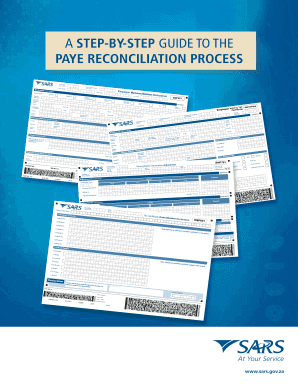
Get Sarsefi
How it works
-
Open form follow the instructions
-
Easily sign the form with your finger
-
Send filled & signed form or save
How to fill out the Sarsefi online
This guide provides a comprehensive overview of how to accurately complete the Sarsefi form online. Following these steps will help ensure that your submission is correct and complete.
Follow the steps to successfully complete your Sarsefi form.
- Click the ‘Get Form’ button to acquire the form and open it in the editor.
- Complete the header section by entering the transaction year and the PAYE reference number.
- Input the business information including the nature of the person, trading name, and contact details.
- Fill out the physical address details of the business, ensuring to include the unit number, street name, and postal code.
- Provide the employer bank account details, including account number and account type.
- Complete the declaration section, ensuring that all information declared is true and correct.
- Review the information entered to ensure accuracy before submission.
- Once satisfied with the filled form, proceed to save changes, download, print, or share the form as needed.
Complete your Sarsefi form online today to ensure a hassle-free filing process.
A SARS income tax verification is a process where SARS reviews the information provided in your tax return to ensure its accuracy. This verification can happen randomly or if your return raises any flags. Utilizing Sarsefi can help you maintain accurate records and prepare your tax return correctly, reducing the likelihood of a verification process. A smooth submission can lead to quicker resolutions and peace of mind.
Industry-leading security and compliance
US Legal Forms protects your data by complying with industry-specific security standards.
-
In businnes since 199725+ years providing professional legal documents.
-
Accredited businessGuarantees that a business meets BBB accreditation standards in the US and Canada.
-
Secured by BraintreeValidated Level 1 PCI DSS compliant payment gateway that accepts most major credit and debit card brands from across the globe.


