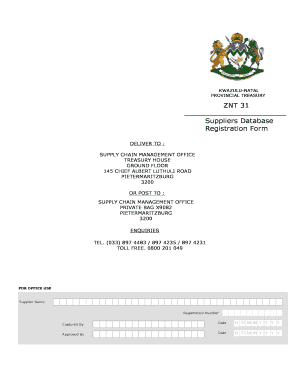
Get Znt Registration
How it works
-
Open form follow the instructions
-
Easily sign the form with your finger
-
Send filled & signed form or save
How to fill out the Znt Registration online
The ZNT Registration is crucial for suppliers intending to be recognized on the KwaZulu-Natal Provincial Suppliers Database. This guide offers a comprehensive overview of the registration form and provides step-by-step instructions to assist you in completing it accurately.
Follow the steps to successfully complete your ZNT Registration online.
- Click ‘Get Form’ button to access the ZNT Registration form and open it in your preferred editor.
- Begin by filling out Section A: Instructions, ensuring you understand the guidelines provided for the completion of the form. Remember to fill in all mandatory fields marked with an asterisk and insert 'N/A' for any non-applicable sections.
- Move on to Section B: Company Information. Provide all required business particulars, including your current database registration number, business name, contact details, and financial information. Be sure to attach the necessary supporting documents as outlined.
- Complete Section C: Classification of Business by marking the appropriate boxes that represent your business type and confirming the industrial sectors relevant to your operations. Attach certified copies of the required documents.
- In Section D: Ownership Information, list all individuals involved in the business and their roles. Indicate the Historically Disadvantaged Individual (HDI) status and provide the required information about management and ownership.
- Finally, review Section E: Checklist to ensure that all required information and documentation are complete. Indicate this by marking the checklist appropriately.
- Once you have filled out the entire form, save your changes. You may then choose to download, print, or share the form as needed to complete the registration process.
Start your ZNT Registration online today to ensure your business is recognized on the KwaZulu-Natal Provincial Suppliers Database.
Registering for a UEI number involves a few key steps. First, gather the necessary information about your organization, such as your DUNS number and tax identification details. Next, go to SAM and fill out the registration form. To simplify this process, consider using Znt Registration to help you navigate the requirements and avoid common pitfalls.
Industry-leading security and compliance
-
In businnes since 199725+ years providing professional legal documents.
-
Accredited businessGuarantees that a business meets BBB accreditation standards in the US and Canada.
-
Secured by BraintreeValidated Level 1 PCI DSS compliant payment gateway that accepts most major credit and debit card brands from across the globe.


