Loading
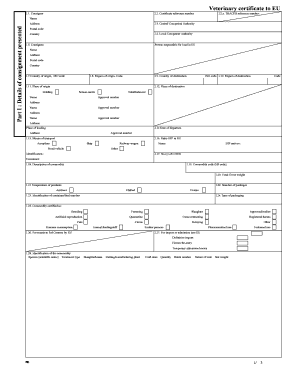
Get Part I : Details Of Consignment Presented Veterinary Certificate To Eu - Lovdata
How it works
-
Open form follow the instructions
-
Easily sign the form with your finger
-
Send filled & signed form or save
How to fill out the Part I : Details Of Consignment Presented Veterinary Certificate To EU - Lovdata online
This guide provides clear and detailed instructions for completing the Part I : Details Of Consignment Presented Veterinary Certificate To EU - Lovdata. Whether you are familiar with online forms or navigating them for the first time, this resource aims to support you in filling out the necessary information accurately.
Follow the steps to successfully complete the veterinary certificate form online.
- Start by using the ‘Get Form’ button to access the necessary form for your veterinary certificate. Opening the form will allow you to begin the process of entering your details.
- Fill in the 'Consignor' section including your name and address details. Ensure that the postal code and country are also accurately provided.
- Enter the 'Certificate reference number' and 'TRACES reference number' if applicable. This information is crucial for proper tracking of your consignment.
- In the 'Central Competent Authority' and 'Local Competent Authority' sections, provide the required details including names and postal codes.
- Next, complete the 'Consignee' section with the recipient's name and contact information, ensuring you also include the person responsible for the load in the EU.
- Indicate the 'Country of origin' using the relevant ISO code and follow with the 'Region of origin' code. Specify the 'Country of destination' next.
- Fill in the 'Place of origin' and 'Place of destination' fields along with their respective ISO codes. Be thorough with all required addresses.
- Specify the details regarding the 'Means of transport' chosen for the consignment. This includes selecting from categories like aeroplane, ship, railway wagon, or road vehicle.
- Complete fields related to the 'Date of departure' and 'Identification of the commodity'. Make sure to cover commodity description, codes, weights, and temperature as specified.
- Indicate the types of packaging used, commodity certification, and any relevant approvals from bodies associated with animal imports.
- For commodities under transit or those requiring special handling, be sure to indicate this correctly in the relevant sections before submitting.
- Review all entries made throughout the form for accuracy. Once completed, you can save changes, download the form, print a copy, or share it as needed.
Begin your process of completing veterinary documents online today!
Industry-leading security and compliance
US Legal Forms protects your data by complying with industry-specific security standards.
-
In businnes since 199725+ years providing professional legal documents.
-
Accredited businessGuarantees that a business meets BBB accreditation standards in the US and Canada.
-
Secured by BraintreeValidated Level 1 PCI DSS compliant payment gateway that accepts most major credit and debit card brands from across the globe.


