Loading
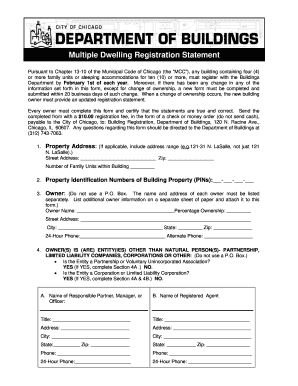
Get Building Registration Certificate 2020-2026
How it works
-
Open form follow the instructions
-
Easily sign the form with your finger
-
Send filled & signed form or save
How to fill out the Building Registration Certificate online
Completing the Building Registration Certificate online is an essential step for property owners managing buildings with four or more family units. This guide offers clear and detailed instructions to help users navigate each section of the form effectively.
Follow the steps to successfully fill out the form online.
- Click ‘Get Form’ button to obtain the document and open it in your browser.
- In the first section, provide the property address, including any address range if applicable, and enter the zip code for accurate identification. Additionally, input the total number of family units within the building.
- Next, enter the Property Identification Numbers (PINs) which are crucial for the city's records.
- For the owner section, list the name and complete address of each owner separately. Do not use a P.O. Box. Include a percentage ownership for each individual owner. If there are additional owners, attach their information on a separate sheet.
- If the ownership is held by an entity other than a natural person, such as a corporation or partnership, check the applicable box and complete the corresponding sections for further information about the responsible partner or manager, as well as the registered agent.
- If the property is held in a land trust, indicate 'yes' and complete the associated fields for each beneficiary, including their address and percentage of ownership.
- Input the required information for an emergency contact person, ensuring to provide their full address and 24-hour phone contact.
- If a property manager is designated, complete the information for the manager, including their name and contact numbers. Verify that the manager certifies the correctness of the provided information.
- Finally, as the owner or representative, certify that the information provided is true by signing and dating the form. Ensure all fields are complete to avoid any unlawful penalties.
- Once everything is filled out, save your changes, and you may choose to download, print, or share the form as needed.
Complete your Building Registration Certificate online today for a hassle-free management experience.
Obtaining a certified copy of your property registration in NYC involves submitting a request to the local authority that manages property records. You may need to provide details such as your property address and the relevant Building Registration Certificate. Platforms like uslegalforms can assist in preparing your request accurately, helping to clarify any complex details required.
Industry-leading security and compliance
US Legal Forms protects your data by complying with industry-specific security standards.
-
In businnes since 199725+ years providing professional legal documents.
-
Accredited businessGuarantees that a business meets BBB accreditation standards in the US and Canada.
-
Secured by BraintreeValidated Level 1 PCI DSS compliant payment gateway that accepts most major credit and debit card brands from across the globe.


