Loading
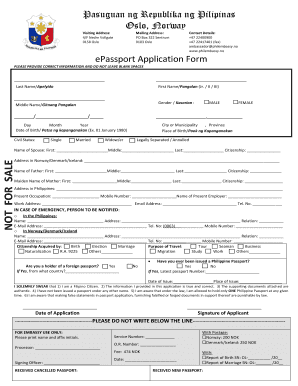
Get Epassport Application Form
How it works
-
Open form follow the instructions
-
Easily sign the form with your finger
-
Send filled & signed form or save
How to fill out the Epassport Application Form online
Filling out the Epassport Application Form online is an important step toward obtaining your passport. This guide provides clear and detailed instructions to ensure your application is completed accurately and efficiently.
Follow the steps to successfully complete your Epassport Application Form.
- Click ‘Get Form’ button to obtain the form and open it in the online editor.
- Begin filling out your personal details starting with your Last Name and First Name. Ensure to include any suffixes such as Jr., II, or III if applicable.
- Provide your Date of Birth by entering the day, month, and year in the appropriate fields. For accuracy, use the format designated by the form.
- Indicate your Civil Status by selecting the appropriate checkbox for your situation, such as 'Single', 'Married', or 'Legally Separated'.
- Input your Place of Birth including the City or Municipality and Province.
- Fill in the details for your parents including names and citizenship. If applicable, also include your spouse's information.
- Enter your current address in Norway, Denmark, or Iceland, providing complete and correct information.
- Specify your Present Occupation and the name of your current employer along with their work address.
- In the emergency contact section, provide names and contact information for two persons who can be notified in case of an emergency, one in the Philippines and another in Norway, Denmark, or Iceland.
- State the reason for your travel by selecting from the options provided, such as tourism, study, business, etc.
- Indicate if you hold a foreign passport and provide the country, if applicable. Also, disclose if you have been issued a Philippine Passport before, including the latest passport number and place of issue.
- Review all the information entered for accuracy and completeness. Confirm your understanding of the solemn sworn statement on the application form.
- Finally, save changes to the form, then choose to download, print, or share your completed application as necessary.
Start your Epassport Application Form online today to ensure your travel plans proceed smoothly.
To get your passport application form, visit the US Legal Forms website or the official passport services page. Look for the ePassport Application Form, which you can download and print. If you prefer, you can also obtain a physical form at designated passport acceptance facilities or post offices, making it easy for you to start your application process.
Industry-leading security and compliance
US Legal Forms protects your data by complying with industry-specific security standards.
-
In businnes since 199725+ years providing professional legal documents.
-
Accredited businessGuarantees that a business meets BBB accreditation standards in the US and Canada.
-
Secured by BraintreeValidated Level 1 PCI DSS compliant payment gateway that accepts most major credit and debit card brands from across the globe.


