Loading
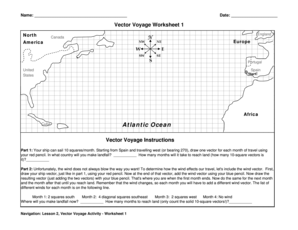
Get Vector Voyage Worksheet 1 2020-2026
How it works
-
Open form follow the instructions
-
Easily sign the form with your finger
-
Send filled & signed form or save
How to fill out the Vector Voyage Worksheet 1 online
Filling out the Vector Voyage Worksheet 1 online can help you understand the concept of vector navigation. This guide will provide you with clear, step-by-step instructions tailored to assist you in completing the worksheet effectively.
Follow the steps to complete your Vector Voyage Worksheet 1.
- Press the ‘Get Form’ button to access the Vector Voyage Worksheet 1 and open it in your preferred online editor.
- Begin with the name field. Enter your name in the designated space provided at the top of the worksheet.
- Proceed to fill in the date section. Record the current date, clearly indicating when you are completing the worksheet.
- In the first part titled 'Your ship can sail 10 squares/month', draw the vectors for your ship's journey from Spain. Use a red pencil to draw one vector for each month of travel, starting from Spain and moving west. Indicate the country you will reach, and calculate how many months it will take to land by counting the number of 10-square vectors drawn.
- Next, move to the second part about wind effects. Begin by drawing your ship vector, again using the red pencil. At the end of this vector, add the wind vector as described for each month using your blue pencil. Create the resulting vector, which shows where you will be after the first month.
- Continue this process for the subsequent months, taking care to adjust for the wind vectors provided: 2 squares south for Month 1, 4 diagonal squares southeast for Month 2, 2 squares west for Month 3, and no wind for Month 4. Once completed, record the new landing country and count the months necessary to reach land again, only counting the solid 10-square vectors.
- After all sections are filled out, review your worksheet for accuracy and completeness. Save your changes, and choose to download, print, or share your completed worksheet as needed.
Start filling out your Vector Voyage Worksheet 1 online today to enhance your understanding of vector navigation!
Vector analysis is very important in many fields of engineering such as mechanical, civil, structural and electrical engineering. Scalar values, such as mass and temperature convey only a magnitude, but vectors such as velocity employ both a magnitude and a direction.
Industry-leading security and compliance
US Legal Forms protects your data by complying with industry-specific security standards.
-
In businnes since 199725+ years providing professional legal documents.
-
Accredited businessGuarantees that a business meets BBB accreditation standards in the US and Canada.
-
Secured by BraintreeValidated Level 1 PCI DSS compliant payment gateway that accepts most major credit and debit card brands from across the globe.


