Loading
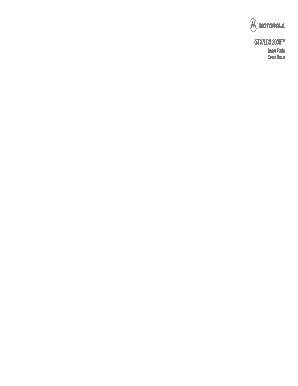
Get 45c70-) Gtx/lcs 2000 Mobile Radio Service Manual
How it works
-
Open form follow the instructions
-
Easily sign the form with your finger
-
Send filled & signed form or save
How to fill out the 45C70-) GTX/LCS 2000 Mobile Radio Service Manual online
This guide provides clear and systematic instructions for completing the 45C70-) GTX/LCS 2000 Mobile Radio Service Manual online. Follow these steps to ensure accurate submission of all required information.
Follow the steps to effectively fill out the service manual.
- Press the ‘Get Form’ button to access the service manual document and open it in your preferred editor.
- Begin by entering your contact information in the designated fields. This typically includes your name, address, phone number, and email.
- Navigate through each section of the manual. Pay special attention to the safety information and warnings to ensure compliance as you fill out the form.
- Complete the details regarding the model and serial numbers of the equipment as instructed. Ensure accuracy to facilitate proper identification.
- Review the maintenance specifications area, ensuring all periodic maintenance tasks are noted and any services performed are documented.
- Fill out sections related to troubleshooting and repairs, detailing any issues encountered and the steps taken to resolve them.
- Summarize parts ordering details including identification numbers and descriptions if applicable.
- Confirm that all fields are completed. Recheck the information for accuracy before submitting.
- Once the form is complete, you can choose to save your changes, download a copy for your records, or print the form.
- Submit the completed form as directed by your service manual instructions or online submission guidelines.
Start filling out your 45C70-) GTX/LCS 2000 Mobile Radio Service Manual online today!
A page break or hard page break is a code inserted by a software program (e.g., word processor) telling the printer where to end the current page and begin the next. After inserting the Page Break, a symbol indicating the Page Break is shown, and the cursor is placed on the next page.
Industry-leading security and compliance
US Legal Forms protects your data by complying with industry-specific security standards.
-
In businnes since 199725+ years providing professional legal documents.
-
Accredited businessGuarantees that a business meets BBB accreditation standards in the US and Canada.
-
Secured by BraintreeValidated Level 1 PCI DSS compliant payment gateway that accepts most major credit and debit card brands from across the globe.


