Loading
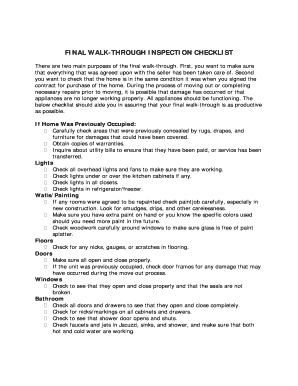
Get Final Walk Through Form Pdf
How it works
-
Open form follow the instructions
-
Easily sign the form with your finger
-
Send filled & signed form or save
How to fill out the Final Walk Through Form Pdf online
Filling out the Final Walk Through Form Pdf is an essential step in ensuring that your new home meets all expectations before finalizing your purchase. This guide provides a clear, step-by-step approach to completing the form efficiently and accurately, making your walk-through productive.
Follow the steps to complete the Final Walk Through Form Pdf online.
- Press the ‘Get Form’ button to access the Final Walk Through Form Pdf and open it in your preferred online editor.
- Begin by reviewing the form components, which include sections for checking lights, walls, floors, doors, windows, bathrooms, kitchens, miscellaneous items, and ensuring all necessary items are received upon closing.
- Fill out the lights section by marking whether all overhead lights, fans, and additional lights in specific areas are functioning correctly.
- In the walls/painting section, evaluate the quality of any repainting done and note down any areas of concern, such as smudges or paint splatter.
- Check flooring for nicks or scratches and document your findings in the flooring section.
- Verify that all doors open and close properly and check the condition of door frames, especially in previously occupied homes.
- Test all windows to ensure they operate correctly and are sealed properly.
- In the bathroom section, ensure that all fixtures, such as the shower door and faucets, are in working condition and check for any leaks.
- For the kitchen, confirm that all appliances, faucets, and cabinets are functioning and free from damage.
- In the miscellaneous section, check all locks, garage door openers, and additional features such as heating and air-conditioning units.
- Make sure to document any furnishings or items agreed upon in the sale that should remain.
- Once completed, save the changes, and download, print, or share the form as needed.
Begin completing your Final Walk Through Form Pdf online today.
To conduct an effective final walk-through, schedule it close to your closing date for best results. Bring your Final Walk Through Form Pdf and a trusted companion, if possible, to help you spot details you might miss. Methodically go through the property, checking every room and exterior for any issues. This proactive approach ensures your investment is sound and meets your expectations.
Industry-leading security and compliance
US Legal Forms protects your data by complying with industry-specific security standards.
-
In businnes since 199725+ years providing professional legal documents.
-
Accredited businessGuarantees that a business meets BBB accreditation standards in the US and Canada.
-
Secured by BraintreeValidated Level 1 PCI DSS compliant payment gateway that accepts most major credit and debit card brands from across the globe.


