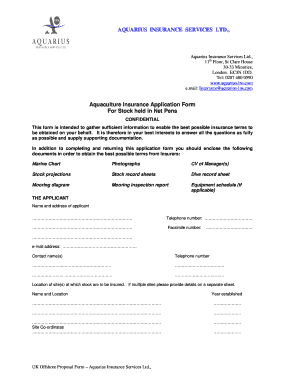
Get Aquaculture Insurance Application Form For Stock Held In ... - Ninve
How it works
-
Open form follow the instructions
-
Easily sign the form with your finger
-
Send filled & signed form or save
How to fill out the Aquaculture Insurance Application Form For Stock Held In Net Pens online
Filling out the Aquaculture Insurance Application Form is a crucial step in obtaining the best possible insurance terms for your aquaculture stock. This guide provides a structured approach, ensuring you complete the form accurately and efficiently.
Follow the steps to successfully complete the application form.
- Click the ‘Get Form’ button to access the application form and open it in your preferred document editor.
- Begin by entering your contact details in 'THE APPLICANT' section. Include your name, address, telephone and facsimile numbers, email address, and any contact names associated with the application.
- Provide the location of your insurance sites, including the year established and site coordinates for each site.
- Specify any parties whose interests should be noted within the insurance by entering their names and addresses along with the extent of their interest.
- Indicate the insurance requirements by marking the perils you wish to cover. Be sure to note if you would like a separate quote for certain perils.
- Under 'SITE CHARACTERISTICS', describe all relevant features of your aquaculture sites, including distances and environmental conditions affecting the stock.
- Detail 'EQUIPMENT DETAILS', providing information on cages, mooring systems, and nets, including sizes, materials, and maintenance protocols.
- In 'THE STOCK' section, list the species being reared, their values, tones per site, and supply details related to stock introduction.
- Fill out 'STOCK HEALTH AND HUSBANDRY' by providing information on feeding, mortality rates, disease history, and health monitoring practices.
- Review and complete the 'Insurance Details' section, detailing your current insurance policy, any rejections from other insurers, and any past stock mortalities.
- Finish the form with the 'DECLARATION' section. Ensure to sign and date the form honestly, understanding your commitment regarding the accuracy of the information provided.
- Once completed, ensure to save changes, and consider downloading, printing, or sharing the form as needed.
Begin filling out your application form online today to secure your aquaculture insurance.
0:50 4:58 How to Save Charts as Templates in Microsoft Word - YouTube YouTube Start of suggested clip End of suggested clip Before we begin please note that these steps assume you've already created the chart you want toMoreBefore we begin please note that these steps assume you've already created the chart you want to turn into a template for a full tutorial about working with charts please see my previous tutorial how
Industry-leading security and compliance
-
In businnes since 199725+ years providing professional legal documents.
-
Accredited businessGuarantees that a business meets BBB accreditation standards in the US and Canada.
-
Secured by BraintreeValidated Level 1 PCI DSS compliant payment gateway that accepts most major credit and debit card brands from across the globe.


