Loading
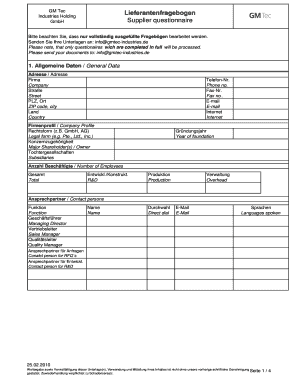
Get Gmtec
How it works
-
Open form follow the instructions
-
Easily sign the form with your finger
-
Send filled & signed form or save
How to fill out the Gmtec online
Filling out the Gmtec online is a straightforward process that requires attention to detail. This guide will help you understand each section of the form and provide instructional steps to ensure a complete and accurate submission.
Follow the steps to fill out the Gmtec form effectively.
- Press the ‘Get Form’ button to access the form and open it for editing.
- Complete the general data section: Enter the address, company name, street, ZIP code and city, country, phone number, fax number, email address, and the company's internet link.
- In the company profile section, provide the legal form (e.g. GmbH, AG), major shareholders or owners, subsidiaries, year of foundation, and total number of employees, specifying the breakdown for research and development, production, and overhead.
- Fill out the company data section by reporting the sales trend over the past three years, including the current year forecast, and percentage of sales in the automotive industry.
- List your main customers in the customer section, noting the automotive sector and their corresponding turnover in millions of euros.
- Detail your product range, including types of parts, manufacturing methods, and specify any production equipment and shift details. Mention if external services are used and any applicable systems for production data acquisition.
- In the research and development section, indicate your capabilities, including investment advantages and technology changes, as well as the IT equipment utilized.
- Complete the quality assurance section by marking relevant quality management certifications and outlining quality-ensuring measures for samples and series production.
- In the risk management section, indicate the existence of product liability and recall insurance, as well as your risk management practices with suppliers.
- Tick any attached documents you are submitting with the form, such as annual reports, company brochures, and lists of machines.
- Date the document and provide your company stamp and signature.
- At the end of the form, there are sections for Gmtec to fill out regarding approvals. Ensure that all elements are addressed.
- Finally, review all entries for accuracy, save your changes, and prepare to submit the completed form via the specified email address.
Start filling out your Gmtec form online to ensure a successful submission.
Related links form
Insert a bulleted or numbered list On the View tab, click Normal. Click in the text box or placeholder where you want to add bulleted or numbered text. On the Home tab, in the Paragraph group, click Bullets or Numbering. , and begin typing your list. Press Return to create a new list item.
Industry-leading security and compliance
US Legal Forms protects your data by complying with industry-specific security standards.
-
In businnes since 199725+ years providing professional legal documents.
-
Accredited businessGuarantees that a business meets BBB accreditation standards in the US and Canada.
-
Secured by BraintreeValidated Level 1 PCI DSS compliant payment gateway that accepts most major credit and debit card brands from across the globe.


