Loading
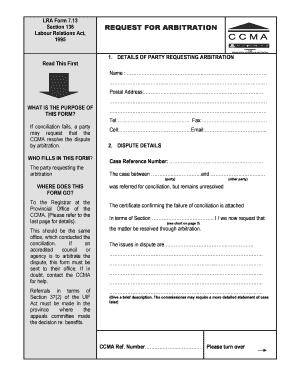
Get Ccma 7 13 Form Pdf
How it works
-
Open form follow the instructions
-
Easily sign the form with your finger
-
Send filled & signed form or save
How to fill out the Ccma 7 13 Form Pdf online
The Ccma 7 13 Form Pdf is essential for individuals requesting arbitration after unsuccessful conciliation. This guide will provide clear instructions on how to accurately fill out the form online, ensuring that all necessary information is included for effective processing.
Follow the steps to complete the Ccma 7 13 Form Pdf online:
- Click ‘Get Form’ button to access the form and open it in an editable format.
- In the first section labeled 'Details of party requesting arbitration', fill in your name and postal address accurately. This information helps identify who is requesting the arbitration.
- Provide your contact details, including telephone and fax numbers, as well as your email address for further communication.
- In 'Dispute details', enter the case reference number and clarify the parties involved in the case. Attach the certificate confirming the failure of conciliation.
- Describe the issues in dispute briefly, ensuring to cover all relevant points that might require arbitration.
- Under 'What decision would you like the commissioner to make', clearly state your desired outcome from the arbitration process.
- Attach any supporting documents required, including the certificate confirming the unresolved dispute and proof of service to the other party.
- Fill in the section 'Confirmation of above details', providing the name of the person submitting the form, the date, and their signature.
- In the last section, include details for the other party involved in the arbitration process, just like your own details.
- Once the form is filled out properly, save your changes, and you can choose to download, print, or share the form as needed.
Complete your documents online and ensure a smooth arbitration process.
Filling in the CCMA form requires accuracy and clarity. Start by reading the instructions carefully to ensure you provide all necessary information. Use straightforward language and avoid any ambiguity in your entries. Having access to templates, such as the CCMA 7 13 Form PDF, can serve as a helpful guide during this process.
Industry-leading security and compliance
US Legal Forms protects your data by complying with industry-specific security standards.
-
In businnes since 199725+ years providing professional legal documents.
-
Accredited businessGuarantees that a business meets BBB accreditation standards in the US and Canada.
-
Secured by BraintreeValidated Level 1 PCI DSS compliant payment gateway that accepts most major credit and debit card brands from across the globe.


