Loading
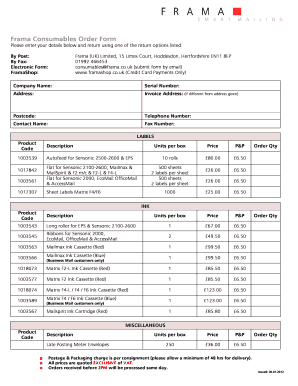
Get Consumable Order Form - Frama Uk Ltd
How it works
-
Open form follow the instructions
-
Easily sign the form with your finger
-
Send filled & signed form or save
How to fill out the Consumable Order Form - Frama UK Ltd online
Filling out the Consumable Order Form for Frama UK Ltd online is a straightforward process. This guide will provide you with clear, step-by-step instructions to ensure that your order is placed accurately and efficiently.
Follow the steps to complete the Consumable Order Form online
- Press the ‘Get Form’ button to access the online version of the Consumable Order Form.
- Begin by entering your company name in the designated field. Ensure that the name is spelled correctly, as it will be used for invoicing purposes.
- Input the serial number associated with your machine. This information is critical for verifying compatibility with the ordered consumables.
- Provide your physical address in the next field. If your invoice address differs from this address, fill in the 'Invoice Address' section accordingly.
- Enter your postcode, which is essential for accurate shipping.
- Include your telephone number so that you can be contacted if there are any issues with your order.
- Fill in the contact name of the person responsible for the order.
- If applicable, provide a fax number for additional contact methods.
- For each consumable you wish to order, locate the product code from the list provided in the form. Fill in the 'Order Qty' for each item, ensuring to refer to the pricing and shipping details carefully.
- Review your entries for accuracy. Once satisfied, save changes, and choose to download, print, or share the form as required.
Complete your Consumable Order Form online today for a seamless ordering experience.
A statement of work, or SOW, seeks to define liabilities, responsibilities, and work agreements between two parties, usually between a client and parties such as: An agency. A contractor.
Industry-leading security and compliance
US Legal Forms protects your data by complying with industry-specific security standards.
-
In businnes since 199725+ years providing professional legal documents.
-
Accredited businessGuarantees that a business meets BBB accreditation standards in the US and Canada.
-
Secured by BraintreeValidated Level 1 PCI DSS compliant payment gateway that accepts most major credit and debit card brands from across the globe.


