Loading
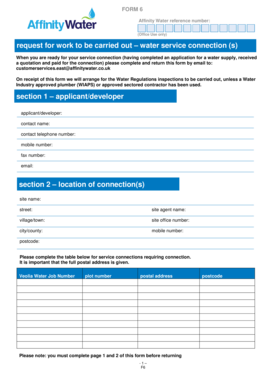
Get Form 6 - Request For Water Service Connection S Form - Affinity Water
How it works
-
Open form follow the instructions
-
Easily sign the form with your finger
-
Send filled & signed form or save
How to fill out the Form 6 - Request For Water Service Connection S Form - Affinity Water online
Filling out the Form 6 is an essential step in requesting a water service connection from Affinity Water. This guide will provide clear, step-by-step instructions to help you complete the form accurately and efficiently online.
Follow the steps to complete your service connection request.
- Press the ‘Get Form’ button to obtain the form and open it in the editor.
- In Section 1, fill in your details as the applicant or developer. You will need to provide your contact name, telephone number, mobile number, fax number, and email address.
- Move to Section 2 to enter the location of the water connection. Include the site name, street address, city or town, postcode, and any relevant site agent's information. Complete the table for the service connections with your Veolia Water job number, plot number, and postal address.
- In Section 3, ensure all requirements are met before connection can start. Check and tick off each requirement, confirming that the necessary conditions, such as payment made and supply pipe visibility, are fulfilled.
- If applicable, provide details of the installer in Section 4, including the contractor's name, company name, and registration number.
- In Section 5, review the declaration carefully, confirming all supply pipes have been installed correctly. Print your name, signature, company name, position, date, and contact telephone number.
- After filling out Sections 1 to 5, save your changes, and then you can download, print, or share the completed form as needed.
Complete your Form 6 online today to ensure your water service connection is processed promptly.
To apply for a water meter with Affinity Water, you can visit their official website or contact their customer service team. They provide a straightforward process for submitting your request. Additionally, consider using the Form 6 - Request For Water Service Connection S Form - Affinity Water to streamline your application and ensure you meet all necessary requirements.
Industry-leading security and compliance
US Legal Forms protects your data by complying with industry-specific security standards.
-
In businnes since 199725+ years providing professional legal documents.
-
Accredited businessGuarantees that a business meets BBB accreditation standards in the US and Canada.
-
Secured by BraintreeValidated Level 1 PCI DSS compliant payment gateway that accepts most major credit and debit card brands from across the globe.


