Loading
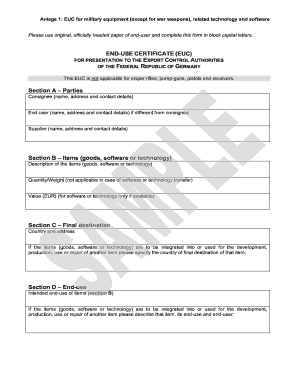
Get End User Certificate Template 2020-2026
How it works
-
Open form follow the instructions
-
Easily sign the form with your finger
-
Send filled & signed form or save
How to fill out the End User Certificate Template online
The End User Certificate (EUC) is a crucial document needed for the export of military equipment, technology, and software. This guide will help you navigate the process of completing the EUC template online with clear instructions and supportive language.
Follow the steps to complete the End User Certificate Template online.
- Press the ‘Get Form’ button to access the End User Certificate Template and open it in your online editor.
- In Section A, enter the necessary information about the parties involved. Fill in the consignee's name, address, and contact details. If the end-user is different from the consignee, provide their details as well. Lastly, include the supplier's name, address, and contact details.
- Section B requires a detailed description of the items, software, or technology. Include the quantity or weight if applicable, keeping in mind that software or technology transfer excludes this requirement. If available, insert the value in euros.
- In Section C, specify the country and address of the final destination. If the items are to be used for the development, production, or repair of another item, indicate the final destination country for that item.
- Complete Section D by describing the intended end-use of the items listed in Section B. If they are to be integrated into another item, provide details about that item and its end-use.
- In Section E, confirm your commitment regarding the goods and software, certifying you are the final end-user. Fill in your company stamp and the original signature along with your title and the date.
- If applicable, follow Section F to declare commitment regarding technology. Again, fill in your company stamp and provide the signature, title, and date.
- In cases where exports are to traders, Section G must be completed with the trader's details, confirming the understanding of commitments. Include the original signature, company stamp, title, and date.
- Once all sections are accurately completed, you can save your changes. Depending on your preferences, you may then download, print, or share the completed form.
Start filling out your End User Certificate Template online today to ensure smooth export compliance.
An EUC document, or End User Certificate, is a formal declaration by a buyer confirming their intent to use a product legally. It typically includes details about the product, user, and intended use. By using an End User Certificate Template, you can create an EUC document quickly and easily. This type of documentation is essential in international trade to ensure compliance with laws.
Industry-leading security and compliance
US Legal Forms protects your data by complying with industry-specific security standards.
-
In businnes since 199725+ years providing professional legal documents.
-
Accredited businessGuarantees that a business meets BBB accreditation standards in the US and Canada.
-
Secured by BraintreeValidated Level 1 PCI DSS compliant payment gateway that accepts most major credit and debit card brands from across the globe.


