Loading
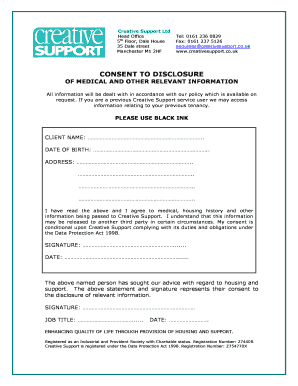
Get Creative Support Application Form
How it works
-
Open form follow the instructions
-
Easily sign the form with your finger
-
Send filled & signed form or save
How to fill out the Creative Support Application Form online
Filling out the Creative Support Application Form online can be a straightforward process when approached step-by-step. This guide will provide you with clear instructions to complete each section effectively.
Follow the steps to successfully complete your application.
- Click ‘Get Form’ button to obtain the Creative Support Application Form and open it in your chosen editor.
- Begin by entering the client name in the designated field. Ensure you use black ink format if completing a physical version.
- Next, fill out the address section. Be thorough and provide complete details including street number, street name, city, and postal code.
- Read the consent statement carefully. Ensure you understand and agree to the disclosure of medical and housing history before proceeding.
- Sign in the designated area, indicating your consent and understanding of the information release policies.
- Date your signature in the corresponding field to verify when the consent was given.
- If applicable, there is a section for another professional to sign. They should fill in their name, job title, and date as necessary.
- Review the completed form to verify all information is correct and legible. Once satisfied, proceed to save your changes.
- Download, print, or share the form as needed. Make sure to keep a copy for your records.
Complete your Creative Support Application Form online today and take the first step towards receiving support.
Filling out the Creative Support Application Form requires attention to detail and clarity. Begin by thoroughly reading the instructions and gathering all necessary documents. Be honest and concise in your responses, ensuring you showcase your relevant experiences and skills. If you encounter any challenges, platforms like uslegalforms can provide templates and guidance to streamline the application process.
Industry-leading security and compliance
US Legal Forms protects your data by complying with industry-specific security standards.
-
In businnes since 199725+ years providing professional legal documents.
-
Accredited businessGuarantees that a business meets BBB accreditation standards in the US and Canada.
-
Secured by BraintreeValidated Level 1 PCI DSS compliant payment gateway that accepts most major credit and debit card brands from across the globe.


