Loading
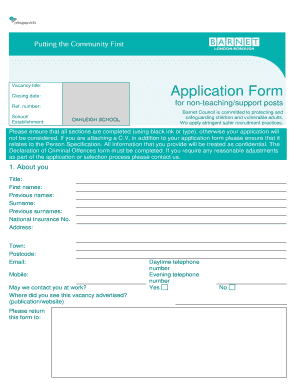
Get Barnet Job Application Form Non Teaching
How it works
-
Open form follow the instructions
-
Easily sign the form with your finger
-
Send filled & signed form or save
How to fill out the Barnet Job Application Form Non Teaching online
This guide provides a comprehensive overview of filling out the Barnet Job Application Form for non-teaching positions. By following each step, users can ensure that their application is completed accurately and thoroughly to enhance their chances of being considered for the role.
Follow the steps to complete your application form effectively.
- Click the ‘Get Form’ button to obtain the Barnet Job Application Form Non Teaching. This will initiate the process and allow you to open the form in a suitable format to begin filling it out.
- In the 'About You' section, provide your personal details including title, first names, surnames, and contact information. Make sure to include your National Insurance number and specify how you found the job advertisement.
- Next, move on to the 'Employment History' section. Document your current and previous employment experiences. Clearly list the names of employers, your job titles, key responsibilities, dates of employment, and reasons for leaving. If there are gaps in your employment, ensure to provide an explanation.
- In the 'Other Relevant Experience' section, outline any voluntary work or experiences that align with the skills required for the job. This might include community work or caregiving responsibilities, capturing relevant skills and knowledge.
- Proceed to write your education details in the 'Education, Qualifications, and Training' section. List all relevant educational institutions, courses undertaken, attendance dates, and qualifications achieved.
- Fill in the 'Professional Association Membership' section if applicable, detailing the name of the association and your membership grade.
- Craft a concise 'Personal Statement' that summarizes your relevant capabilities, experiences, and qualifications that meet the job's shortlisting criteria.
- Complete the 'References' section by providing the names and contact details of two referees. Make sure they are familiar with your work, ideally from your current employer or educational setting.
- In the 'Declaration' section, disclose any personal relationships with Council staff or elected councillors that could affect the selection process, as well as any financial interests in contracts with the Council.
- After filling out all sections, review your application for accuracy and completeness. Once satisfied, you can save any changes made, download a copy, print it for your records, or share it as required.
Ready to take the next step in your career? Complete your Barnet Job Application Form Non Teaching online today.
Who writes the statement of work? Like most project management documents, SoWs are best written collaboratively. However, there are two main parties involved: the client or service provider and the company. SoWs need to be approved by two parties before work on your project really begins.
Industry-leading security and compliance
US Legal Forms protects your data by complying with industry-specific security standards.
-
In businnes since 199725+ years providing professional legal documents.
-
Accredited businessGuarantees that a business meets BBB accreditation standards in the US and Canada.
-
Secured by BraintreeValidated Level 1 PCI DSS compliant payment gateway that accepts most major credit and debit card brands from across the globe.


