Loading
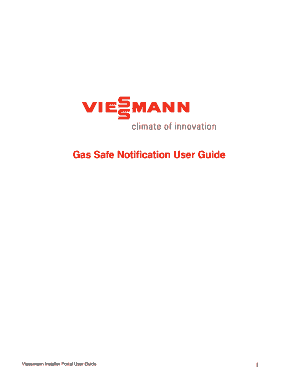
Get Gas Safe Notification
How it works
-
Open form follow the instructions
-
Easily sign the form with your finger
-
Send filled & signed form or save
How to fill out the Gas Safe Notification online
This guide provides a clear, step-by-step approach for users to complete the Gas Safe Notification online. Following these instructions will ensure your Gas Safe notifications are correctly submitted and processed.
Follow the steps to complete your Gas Safe Notification accurately.
- Click the 'Get Form' button to access the Gas Safe Notification form and open it for editing.
- Once the form is open, confirm your identity by entering your Gas Safe registration number. Ensure the details are accurate before clicking the Confirm button.
- To add a notification, click the 'Add Notification' button. Enter the date the work was completed, which must be within the last 30 days.
- If the work was subcontracted, check the subcontracted box and provide the Gas Safe registration number and card number of the authorized engineer.
- Complete the Job Details section, including the job reference (optional), job name & address, contact type, title, first name, last name, and telephone number (optional).
- Enter the postcode of the installation address and use the Lookup button to select the correct address. Remember, the Local Authority code is mandatory.
- Tick the new build checkbox if applicable for the installation.
- Fill out the Certificate Details by entering an email address (optional) and selecting the method of dispatch for the certificate.
- In the Installed Appliances section, enter details of each appliance. At least one appliance must be included for the notification to proceed.
- Select the appropriate work category that corresponds to the Gas Safe certification. Enter the manufacturer and model, version, and location of the installed appliance.
- Input the product serial number and click the 'Add this appliance' button to include it in your notification. You can add more appliances by repeating this step.
- After entering all required information, click the 'Submit Notification' button to process your form. If there are any errors, rectify them based on the feedback provided.
- Upon successful submission, you will receive a confirmation message, and an email will be sent to your registered address with the details.
Get started today by completing your Gas Safe Notification online!
Yes, you can easily check a company's Gas Safe status online. Visit the Gas Safe Register website and enter the company's details to confirm their registration. This verification ensures that you are hiring qualified professionals who adhere to safety standards. Always look for a valid Gas Safe Notification to protect yourself and your property.
Industry-leading security and compliance
US Legal Forms protects your data by complying with industry-specific security standards.
-
In businnes since 199725+ years providing professional legal documents.
-
Accredited businessGuarantees that a business meets BBB accreditation standards in the US and Canada.
-
Secured by BraintreeValidated Level 1 PCI DSS compliant payment gateway that accepts most major credit and debit card brands from across the globe.


