Loading
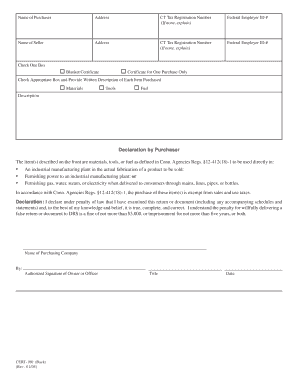
Get Cert 100 Fillable
How it works
-
Open form follow the instructions
-
Easily sign the form with your finger
-
Send filled & signed form or save
How to fill out the Cert 100 Fillable online
The Cert 100 Fillable form is an essential document for individuals or businesses purchasing materials, tools, or fuel that are exempt from sales and use taxes in Connecticut. This guide provides a clear and supportive approach to help users complete the form accurately and efficiently.
Follow the steps to complete the Cert 100 Fillable form online
- Click the ‘Get Form’ button to access the Cert 100 Fillable form and open it in your preferred editor.
- Enter the name of the purchaser in the designated field. This should be the name of the individual or business making the purchase.
- Provide the address of the purchaser. Ensure that this is the complete and correct address for correspondence.
- If the purchaser has a Connecticut tax registration number, enter it in the specified field. If not, enter the tax registration number assigned by another state and identify the state.
- Fill in the federal employer identification number (EIN) of the purchaser, if applicable.
- Next, enter the name and address of the seller. This can be the individual or company selling the materials, tools, or fuel.
- Like the purchaser, enter the seller’s Connecticut tax registration number, and provide their federal employer identification number, if applicable.
- Select one of the checkboxes to indicate whether this is a blanket certificate or a certificate for one purchase only.
- Check the appropriate box for each type of item being purchased (materials, tools, or fuel) and include a written description of each item in the provided space.
- Review the declaration by the purchaser, and ensure the statement corresponds to the intended use of the items purchased.
- The authorized owner or officer must sign the form, indicate their title, and provide the date of signing.
- Once all fields are completed, save the document to retain your information. You may also choose to download, print, or share the form as needed.
Complete your Cert 100 Fillable form online today to ensure you benefit from tax exemptions on your purchases.
When filling out the ST-120 form in PDF format, start by entering your business details and the items you are purchasing. Ensure that you understand each section to avoid mistakes. The Cert 100 Fillable can assist you in filling out this form digitally, providing guidance and ensuring all necessary fields are completed correctly.
Industry-leading security and compliance
US Legal Forms protects your data by complying with industry-specific security standards.
-
In businnes since 199725+ years providing professional legal documents.
-
Accredited businessGuarantees that a business meets BBB accreditation standards in the US and Canada.
-
Secured by BraintreeValidated Level 1 PCI DSS compliant payment gateway that accepts most major credit and debit card brands from across the globe.


