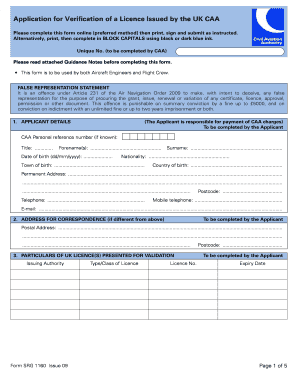
Get Srg1160
How it works
-
Open form follow the instructions
-
Easily sign the form with your finger
-
Send filled & signed form or save
How to fill out the Srg1160 online
Filling out the Srg1160 form is an essential step for individuals seeking verification of a license issued by the UK Civil Aviation Authority. This guide provides an easy-to-follow process for completing the form online, ensuring accuracy and compliance with regulations.
Follow the steps to complete the Srg1160 form online.
- Click the ‘Get Form’ button to download the Srg1160 form and open it in the online editor.
- Begin by entering your applicant details in Section 1. This includes your CAA personal reference number (if known), title, forenames, date of birth (in dd/mm/yyyy format), surname, nationality, town and country of birth, permanent address, telephone number, mobile number, and email address.
- If your correspondence address differs from the permanent address, fill out Section 2 with your postal address.
- In Section 3, present particulars of the UK license(s) you are validating, including the issuing authority, type/class of license, license number, and expiry date.
- Proceed to Section 4, where you will need to provide consent for the information release. Choose either Part A or Part B based on whether you consent to the information being shared with an aviation authority or a specific company/airline. Include your signature and date.
- Review Section 5 for your next steps, including sending the form along with payment to the CAA and ensuring that the entity requesting verification submits a request.
- In Section 6, declare the accuracy of the information provided by signing and dating the declaration.
- Complete Section 9 by indicating total charges included in your application for processing, as well as payment details if required.
- Follow the payment instructions in Section 12, specifying your chosen method of payment and providing necessary details.
- Lastly, review the provided guidance notes attached to the application for any additional documents or requirements. Once satisfied, save your changes, download, and print the completed form.
Complete your Srg1160 form online now to ensure a smooth application process.
To fill out an insurance claim form effectively, start by gathering all necessary documents, such as your policy number and any relevant incident details. Clearly provide information about the event, including dates and descriptions, to avoid confusion. Make sure to review your form for accuracy before submitting. For a streamlined process, consider using Srg1160 on the UsLegalForms platform, which offers easy-to-follow templates and guidance.
Industry-leading security and compliance
-
In businnes since 199725+ years providing professional legal documents.
-
Accredited businessGuarantees that a business meets BBB accreditation standards in the US and Canada.
-
Secured by BraintreeValidated Level 1 PCI DSS compliant payment gateway that accepts most major credit and debit card brands from across the globe.


