Loading
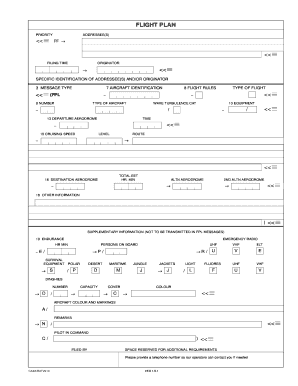
Get Electronic Ca48 Flight Plan Form - Ais
How it works
-
Open form follow the instructions
-
Easily sign the form with your finger
-
Send filled & signed form or save
How to fill out the Electronic CA48 Flight Plan Form - AIS online
The Electronic CA48 Flight Plan Form - AIS is essential for ensuring safe and efficient flight operations. This guide provides step-by-step instructions to help users complete the form accurately and efficiently.
Follow the steps to complete your flight plan form online.
- Press the ‘Get Form’ button to access the form and open it within your editor.
- In the 'Addressee(s)' field, specify the recipients of the flight plan. This can include relevant air traffic service units or agencies.
- Indicate the 'Filing Time' by entering the date and time of when the flight plan is being filed.
- Fill in the 'Aircraft Identification' section with the registration number or any specific identifier of the aircraft.
- Select the applicable 'Flight Rules' based on your flight operation, such as visual or instrument rules.
- Specify the 'Type of Flight', choosing from options like scheduled air service, non-scheduled air transport operation, or general aviation.
- Enter the 'Type of Aircraft' by providing information such as model and manufacturer.
- Indicate the 'Wake Turbulence Category' for the aircraft, which is essential for maintaining safe distances between aircraft.
- Input the 'Departure Aerodrome' along with estimated departure 'Time'.
- Specify your 'Cruising Speed' and 'Level', which refers to the altitude you plan to maintain during flight.
- Fill in your planned 'Route' and estimate the total time en route (EET) in hours and minutes.
- Identify the 'Destination Aerodrome' and if necessary, specify alternate aerodromes as well as a second alternate aerodrome.
- Include any additional 'Other Information' necessary for the flight, such as emergencies or special requirements.
- Provide details about 'Endurance', the number of 'Persons on Board', and any emergency radio equipment you are carrying.
- Specify the 'Aircraft Colour and Markings', which helps in identification during operations.
- Fill in the 'Pilot in Command' section with the pilot's name and relevant credentials.
- Once all fields are complete, review your entries for accuracy. You can then save changes, download, print, or share the completed form.
Complete your flight plan form online to ensure a smooth flight process.
0:14 1:44 Power Query - Combine Excel files with different sheet names - YouTube YouTube Start of suggested clip End of suggested clip Okay close the bracket. Click ok and then the only bit you need from here is the data click ok andMoreOkay close the bracket. Click ok and then the only bit you need from here is the data click ok and you've now got your information here.
Industry-leading security and compliance
US Legal Forms protects your data by complying with industry-specific security standards.
-
In businnes since 199725+ years providing professional legal documents.
-
Accredited businessGuarantees that a business meets BBB accreditation standards in the US and Canada.
-
Secured by BraintreeValidated Level 1 PCI DSS compliant payment gateway that accepts most major credit and debit card brands from across the globe.


