Loading
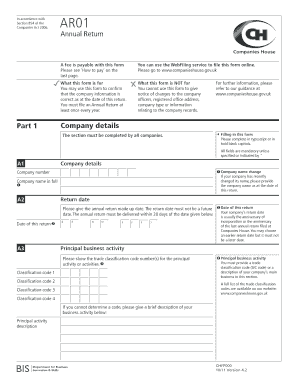
Get Adif Form
How it works
-
Open form follow the instructions
-
Easily sign the form with your finger
-
Send filled & signed form or save
How to fill out the Adif Form online
Filling out the Adif Form online is a straightforward process that helps ensure your company information is accurately reported. This guide provides step-by-step instructions for completing the form effectively, making it accessible for all users, regardless of their prior experience with legal documents.
Follow the steps to complete the Adif Form online with ease.
- Click the ‘Get Form’ button to access the Adif Form and open it in your online editor.
- Begin with Part 1, where you will input essential company details including the company number and name. If your company has changed its name recently, ensure you provide the updated name as of this return date.
- Enter the date of this return, which should typically match the anniversary of your company's incorporation or the anniversary of the last filed annual return.
- Provide your principal business activity. This requires either a Standard Industrial Classification (SIC) code or a brief description of your primary business activities.
- Select your company type from the provided options and confirm the registered office address. This address must match the one kept in the Companies House records.
- If applicable, provide details for any Single Alternative Inspection Location (SAIL) where your company records are maintained.
- Detail the officers of the company by listing the secretaries and directors, ensuring all information matches previous records with Companies House.
- If your company has share capital, complete the Statement of Capital and the section regarding shareholders, ensuring all information is accurate and reflects current status.
- Conclude the form by signing it, confirming that the details are correct, and by providing any required contact information.
- Finally, submit the completed form and handle any filing fees as instructed.
Begin completing your documents online today!
Related links form
Editing an ADIF file can be done with text editors or specialized logging software. To start, simply open the ADIF Form in your chosen application, make the necessary changes, and save the file. It's important to follow the format guidelines to avoid corrupting the file. For a seamless experience, US Legal Forms offers templates and tools that can simplify the editing process.
Industry-leading security and compliance
US Legal Forms protects your data by complying with industry-specific security standards.
-
In businnes since 199725+ years providing professional legal documents.
-
Accredited businessGuarantees that a business meets BBB accreditation standards in the US and Canada.
-
Secured by BraintreeValidated Level 1 PCI DSS compliant payment gateway that accepts most major credit and debit card brands from across the globe.


