Loading
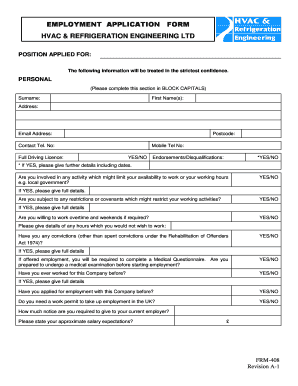
Get Employment Application Form - Hvac & Refrigeration Engineering ...
How it works
-
Open form follow the instructions
-
Easily sign the form with your finger
-
Send filled & signed form or save
How to fill out the Employment Application Form - HVAC & Refrigeration Engineering online
Completing the Employment Application Form for HVAC & Refrigeration Engineering is a straightforward process that requires careful attention to detail. This guide provides clear, step-by-step instructions to help users fill out the form accurately and efficiently online.
Follow the steps to successfully complete your application.
- Click ‘Get Form’ button to obtain the form and open it in your preferred online editor.
- Begin with the personal information section. Fill in your surname, first name(s), address, email address, postcode, contact telephone number, mobile telephone number, and indicate if you possess a full driving licence. Additionally, specify if there are any endorsements or disqualifications, providing further details if necessary.
- Continue by answering availability-related questions, such as whether you are involved in any activity that might limit your working hours, if you are subject to restrictions that could affect your work, and your willingness to work overtime or weekends.
- Provide information about any past convictions, if applicable, and whether you are prepared to undergo a medical examination if offered employment.
- Fill out your education details. List schools attended since age 11, including examination results, and further education such as colleges or universities, including diplomas and qualifications.
- Complete the employment details section by indicating if you are currently employed. Provide your present or last employer's name, address, and contact number, along with your job title and a brief description of your duties. Include reasons for leaving and your salary on leaving.
- List your past employment history, providing details such as employer's name and address, dates of employment, position held, main duties, and reasons for leaving.
- In the interests, achievements, and leisure activities section, include any hobbies, sports, or club memberships relevant to your application.
- Provide supplementary information to support your application, highlighting past achievements, strengths, and future aspirations.
- Read and complete the declaration section to confirm that all information provided is complete and accurate. Sign and date the form.
- Lastly, provide the names and contact details of two references. Indicate if the current employer can be approached before an offer is made.
- After completing all sections, review your application for accuracy, then save changes, download a copy, print it, or share as necessary.
Take the next step in your career by filling out your Employment Application Form online today.
HVAC jobs can be competitive, but they are accessible with the right preparation. By obtaining relevant training and certifications, you enhance your qualifications. Using platforms like uslegalforms, you can efficiently complete your Employment Application Form - HVAC & Refrigeration Engineering, increasing your chances of landing a position in this growing industry.
Industry-leading security and compliance
US Legal Forms protects your data by complying with industry-specific security standards.
-
In businnes since 199725+ years providing professional legal documents.
-
Accredited businessGuarantees that a business meets BBB accreditation standards in the US and Canada.
-
Secured by BraintreeValidated Level 1 PCI DSS compliant payment gateway that accepts most major credit and debit card brands from across the globe.


