Loading
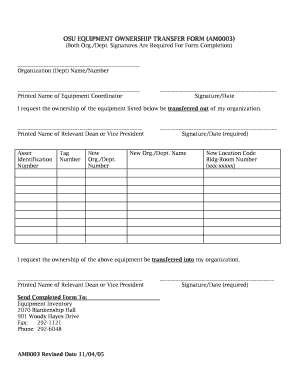
Get Equipment Transfer Form
How it works
-
Open form follow the instructions
-
Easily sign the form with your finger
-
Send filled & signed form or save
How to fill out the Equipment Transfer Form online
Filling out the Equipment Transfer Form online is a straightforward process that ensures the proper transfer of equipment ownership between organizations or departments. This guide will walk you through each section of the form, providing clear and detailed instructions to assist you in completing it accurately.
Follow the steps to complete the Equipment Transfer Form online:
- Click ‘Get Form’ button to obtain the form and open it in the editor.
- Begin by entering the organization or department name and number in the designated fields. Ensure that this information is accurate to facilitate smooth processing.
- In the next section, provide the printed name of the equipment coordinator responsible for overseeing the transfer.
- Proceed to the signature and date section, where both organization or department signatures are required for the form to be valid.
- Request the transfer of ownership by clearly documenting the asset identification number and tag number in the respective fields.
- Enter the new organization or department number where the equipment will be transferred to. This ensures it is registered correctly.
- Provide the new organization or department name to reflect the updated ownership.
- Include the new location code and building-room number to indicate where the equipment will be located.
- Once all fields are filled out, both relevant dean or vice president signatures with dates must be included to finalize the transfer request.
- Lastly, save the changes, and you can choose to download, print, or share the completed form for submission.
Start filling out the Equipment Transfer Form online today!
A transfer request might involve a business needing to transfer ownership of equipment to a new subsidiary. For instance, when equipment is sold to a different company, an Equipment Transfer Form serves as the official request for this transfer. Such forms help ensure that all parties agree to the terms of the equipment move.
Industry-leading security and compliance
US Legal Forms protects your data by complying with industry-specific security standards.
-
In businnes since 199725+ years providing professional legal documents.
-
Accredited businessGuarantees that a business meets BBB accreditation standards in the US and Canada.
-
Secured by BraintreeValidated Level 1 PCI DSS compliant payment gateway that accepts most major credit and debit card brands from across the globe.


