Loading
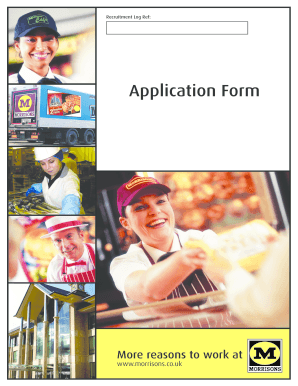
Get Morrisons The Information You Are Asked To Provide Will Be Used To Assess Your Suitability For The
How it works
-
Open form follow the instructions
-
Easily sign the form with your finger
-
Send filled & signed form or save
How to fill out the Morrisons The Information You Are Asked To Provide Will Be Used To Assess Your Suitability For The online
Completing the Morrisons application form is a vital step in your job search. This guide will provide you with detailed instructions on how to fill out the form accurately and comprehensively to aid in assessing your suitability for the position.
Follow the steps to complete your application form effectively.
- Click the ‘Get Form’ button to acquire the application form and open it in your preferred text editor.
- Begin with the 'Personal Details' section. Fill in your title, first name(s), surname, address, telephone numbers, email address, and confirm if you are over 18 years old. If not, provide your date of birth.
- In the 'Emergency Contact Details' section, provide the contact name, relationship to you, and their contact information.
- Proceed to 'Vacancy Details' to indicate the position you are applying for, how you found out about the vacancy, and willingness to relocate. Confirm if you hold a valid driving license.
- In the 'Education' section, list any relevant qualifications, including the names of the institutions you attended.
- Detail any additional qualifications, memberships, or licenses in the respective section, including names of organizations and dates awarded.
- Provide your current and previous employment details, including employer names, job titles, annual salaries, and reasons for leaving.
- Complete the section regarding criminal convictions by indicating if you have ever been convicted of a criminal offense that is not spent under the Rehabilitation of Offenders Act 1974.
- Fill in the 'Equal Opportunity Monitoring' section by selecting your ethnic origin as requested.
- Review the 'Declaration' section. Confirm the accuracy of your provided information and consent to any necessary background checks. Sign and date the form.
- Finally, save your changes. You may also choose to download, print, or share your completed application form as needed.
Take the next step in your career by completing your application form online today!
In a Morrisons interview, you can expect questions that explore your previous experiences, problem-solving abilities, and teamwork skills. They may also ask situational questions to assess how you handle challenges in a work environment. Being well-prepared with specific examples will help you demonstrate your suitability for the role.
Industry-leading security and compliance
US Legal Forms protects your data by complying with industry-specific security standards.
-
In businnes since 199725+ years providing professional legal documents.
-
Accredited businessGuarantees that a business meets BBB accreditation standards in the US and Canada.
-
Secured by BraintreeValidated Level 1 PCI DSS compliant payment gateway that accepts most major credit and debit card brands from across the globe.


