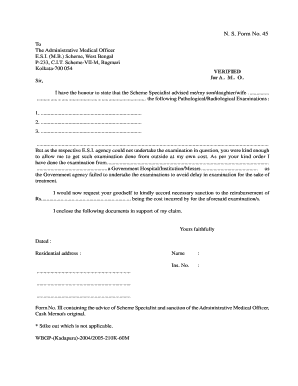
Get Esic Form 45
How it works
-
Open form follow the instructions
-
Easily sign the form with your finger
-
Send filled & signed form or save
How to fill out the Esic Form 45 online
Filling out the Esic Form 45 can seem daunting, but following a clear and organized process can simplify your experience. This guide will walk you through each component of the form, ensuring you understand what is required to submit your claim online.
Follow the steps to complete the form accurately.
- Click ‘Get Form’ button to obtain the form and open it in the editor. This action will allow you to access the document necessary for your online submission.
- Begin by entering the recipient details. In the designated area, write 'The Administrative Medical Officer' followed by the correct address of the E.S.I. Scheme office in West Bengal, ensuring that every component is correctly spelled and formatted.
- In the opening line, state your relationship to the person receiving treatment. Use an appropriate term like 'my son', 'my daughter', or 'my partner' as applicable.
- Next, you will include a list of the advised Pathological or Radiological examinations. Number each examination clearly and provide details as guided on the form.
- If the E.S.I. agency was unable to conduct these examinations, specify the external institution where you obtained the services. Include the name of the Government Hospital or other institution, and confirm that you have incurred costs.
- You will then make a request for reimbursement of the incurred costs. Explicitly state the amount you wish to claim for the examinations completed.
- Attach any necessary documents to support your claim. This includes Form No. III, specialist advice, and original cash memos.
- After completing the form, ensure to review all your entries for accuracy and completeness. Save any changes, and when you feel ready, proceed to download or print the form for submission.
Start filling out your form online now to ensure a smooth and efficient process.
Form 7B is a key document used in the eSIC system to report specific employment and compliance details. This form plays a crucial role in maintaining accurate records for employees and ensuring compliance with regulations. Filling out Form 7B correctly helps businesses avoid legal issues and ensures smooth operations. For those seeking clarity on this form, US Legal Forms offers detailed explanations and templates tailored to your needs.
Industry-leading security and compliance
-
In businnes since 199725+ years providing professional legal documents.
-
Accredited businessGuarantees that a business meets BBB accreditation standards in the US and Canada.
-
Secured by BraintreeValidated Level 1 PCI DSS compliant payment gateway that accepts most major credit and debit card brands from across the globe.


