Loading
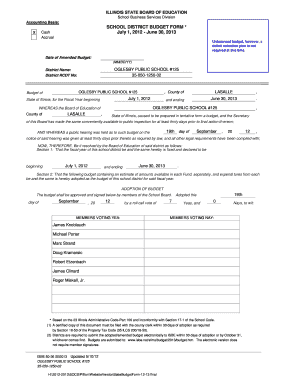
Get District 125 Budget Form
How it works
-
Open form follow the instructions
-
Easily sign the form with your finger
-
Send filled & signed form or save
How to fill out the District 125 Budget Form online
This guide provides you with a clear and comprehensive overview of how to effectively complete the District 125 Budget Form online. By following the steps outlined below, users of all experience levels will be able to navigate the form with confidence.
Follow the steps to complete the budget form with ease.
- Press the ‘Get Form’ button to access the District 125 Budget Form and open it in your preferred digital editor.
- Begin with the 'District Name' field. Enter 'OGLESBY PUBLIC SCHOOL #125' as indicated.
- In the 'District RCDT No:' field, input the number '35-050-1250-02' for identification purposes.
- Proceed to the budget period fields, entering 'July 1, 2012' as the start and 'June 30, 2013' as the end date.
- Complete the 'Estimated Beginning Fund Balance' by calculating the initial balance as of July 1, 2012, and entering it accurately.
- In the receipts/revenues section, include revenue from local sources, state sources, and federal sources as applicable. Ensure each section is detailed and accurate.
- Under disbursements/expenditures, outline all expenditure categories such as instructional costs, Support Services, community services, and debt services.
- If there are other sources or uses of funds, ensure to detail them in the relevant sections, listing all necessary transfers or grants received.
- Review each section thoroughly for accuracy and completeness before submitting.
- After filling out all necessary fields, save your changes. You may also choose to download, print, or share the completed form as required.
Take action now by completing your District 125 Budget Form online to ensure timely submission.
Worksheet and workbook specifications and limits FeatureMaximum limitPage breaks1,026 horizontal and verticalTotal number of characters that a cell can contain32,767 charactersCharacters in a header or footer255Maximum number of line feeds per cell25332 more rows
Industry-leading security and compliance
US Legal Forms protects your data by complying with industry-specific security standards.
-
In businnes since 199725+ years providing professional legal documents.
-
Accredited businessGuarantees that a business meets BBB accreditation standards in the US and Canada.
-
Secured by BraintreeValidated Level 1 PCI DSS compliant payment gateway that accepts most major credit and debit card brands from across the globe.


