Loading
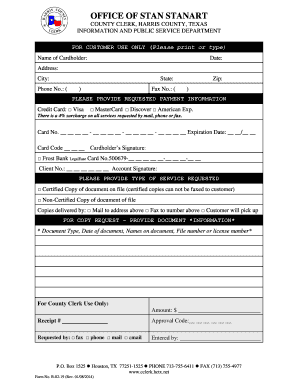
Get Registration Form5-16-2011. Master Template
How it works
-
Open form follow the instructions
-
Easily sign the form with your finger
-
Send filled & signed form or save
How to use or fill out the Registration Form5-16-2011. Master Template online
Filling out the Registration Form5-16-2011. Master Template online is a straightforward process. This guide will walk you through each section of the form, providing clear instructions to ensure you complete it accurately.
Follow the steps to complete your registration form effectively.
- Press the ‘Get Form’ button to access the Registration Form5-16-2011. Master Template and open it in your preferred online editor.
- Begin with the 'Name of Cardholder' field. Enter the full name of the person responsible for the payment in this section.
- Proceed to the 'Date' field. Write the current date when you are completing the form.
- Fill out the 'Address' section by entering your street address, followed by the 'City', 'State', and 'Zip' code.
- In the 'Phone No.' field, provide your contact number, ensuring to use the correct area code.
- For the 'Fax No.' field, if applicable, enter your fax number using the appropriate format.
- Select your payment method by marking one of the credit card options: Visa, MasterCard, Discover, or American Express.
- Enter the credit card number in the designated field, along with the 'Expiration Date' and 'Card Code'.
- Sign in the 'Cardholder’s Signature' section to authorize the payment.
- Indicate the type of service you are requesting by checking the appropriate box for a certified or non-certified copy.
- Decide how you would like the copies to be delivered and check the corresponding option, either via mail, fax, or pickup.
- In the 'Document Information' section, provide details such as the type of document, date, names on the document, and any file or license numbers.
- Once all fields are completed, review your entries to ensure accuracy before proceeding.
- Finally, save your changes, and then download, print, or share the completed Registration Form5-16-2011. Master Template as needed.
Start filling out your documents online today for a seamless experience.
To create a simple registration form, start by outlining the essential information you want to gather, such as names and email addresses. Utilize online form builders or templates to simplify the task. The Registration Form5-16-2011 serves as a useful reference to help you design a straightforward and effective form.
Industry-leading security and compliance
US Legal Forms protects your data by complying with industry-specific security standards.
-
In businnes since 199725+ years providing professional legal documents.
-
Accredited businessGuarantees that a business meets BBB accreditation standards in the US and Canada.
-
Secured by BraintreeValidated Level 1 PCI DSS compliant payment gateway that accepts most major credit and debit card brands from across the globe.


