Loading
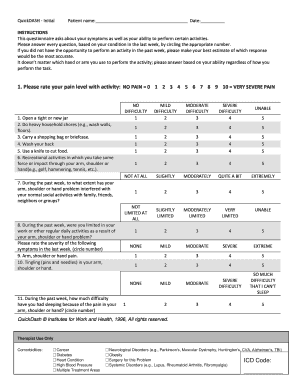
Get Quickdash - Initial 2020-2026
How it works
-
Open form follow the instructions
-
Easily sign the form with your finger
-
Send filled & signed form or save
How to fill out the QuickDASH - Initial online
The QuickDASH - Initial is a valuable tool designed to assess your symptoms and the impact they have on your daily activities. This guide provides clear instructions for each section of the form to ensure accurate completion.
Follow the steps to successfully fill out the QuickDASH - Initial.
- Press the ‘Get Form’ button to access and open the QuickDASH - Initial form in your online editor.
- Begin by entering your name in the designated field marked 'Patient name.' Next, include the current date in the provided section.
- Read the instructions at the top carefully. This section provides guidance on how to assess your symptoms based on the past week. Make sure to answer each question with sincerity.
- For question one, rate your pain level during activities by circling the appropriate number from 0 (no pain) to 10 (very severe pain). Ensure you consider all relevant activities listed.
- Continue through the subsequent questions, circling the number that best reflects your ability to perform activities related to your arms, shoulders, or hands.
- Complete the section regarding how your arm, shoulder, or hand issue has affected your social and work activities by assessing the level of interference.
- In the final part, evaluate the severity of symptoms such as pain and tingling in your arm, shoulder, or hand, by circling the corresponding number.
- Once all questions have been answered, review your responses for accuracy.
- Finally, save your changes, download, print, or share the completed form as needed.
Start completing your QuickDASH - Initial form online now!
Related links form
The QuickDASH does not have a strict age limit; however, it is primarily designed for adults. While younger individuals may use it, the questions are more relevant for those experiencing adult-related functional challenges. If you're exploring assessments for younger patients, consider consulting uslegalforms for tailored options regarding QuickDASH - Initial evaluations.
Industry-leading security and compliance
US Legal Forms protects your data by complying with industry-specific security standards.
-
In businnes since 199725+ years providing professional legal documents.
-
Accredited businessGuarantees that a business meets BBB accreditation standards in the US and Canada.
-
Secured by BraintreeValidated Level 1 PCI DSS compliant payment gateway that accepts most major credit and debit card brands from across the globe.


