Loading
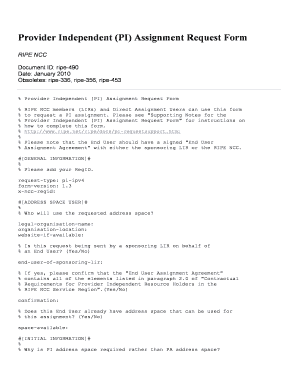
Get Ripe Pipe Ncc Form
How it works
-
Open form follow the instructions
-
Easily sign the form with your finger
-
Send filled & signed form or save
How to fill out the Ripe Pipe Ncc Form online
The Ripe Pipe Ncc Form is essential for RIPE NCC members and Direct Assignment Users to request a Provider Independent (PI) assignment. This guide provides a detailed walkthrough on how to fill out the form online, ensuring that users understand each section and its requirements.
Follow the steps to complete the Ripe Pipe Ncc Form online
- Click the ‘Get Form’ button to obtain the form and open it in the editor.
- Begin by entering your Registration ID in the General Information section.
- Specify the request type by selecting 'pi-ipv4' and ensuring you have the correct form version, which is 1.3.
- In the Address Space User section, provide information about who will use the requested address space. This includes entering the legal organization name, organization location, and website if available.
- Indicate whether this request is being sent by a sponsoring LIR on behalf of an End User by selecting Yes or No.
- If applicable, confirm that the 'End User Assignment Agreement' is complete by indicating Yes or No.
- Address whether the End User already has address space that can be used for this assignment by selecting Yes or No.
- In the Initial Information section, explain why PI address space is required instead of PA address space.
- Answer whether the End User is requesting extra address space for routing and/or administrative reasons.
- Confirm that the End User is aware of the consequences and disadvantages of having PI address space.
- Fill in the Addressing Plan section with details on how the End User will utilize this address space, including subnet size, requirement period, and purpose.
- Specify if the End User will return any address space using Yes or No.
- In the Equipment Description section, provide details about the equipment that will use the requested address space, including equipment name, manufacturer name, model number, and any additional data.
- Add any relevant information in the Network Description section to help clarify the request.
- In the Supporting Documentation section, indicate if you are attaching necessary files or documents, such as the signed 'End User Assignment Agreement'.
- Complete all required fields in the Database Template(s) section, including inetnum, netname, description, country, organization ID, administrative and technical contacts, and maintenance information.
- After filling out all sections, review your input for accuracy and completeness before saving changes, downloading, printing, or sharing the form.
Complete your documents online with confidence.
Related links form
Let's see how to consolidate data in Excel from multiple ranges. Select the cell where you want to consolidate data from multiple ranges. Go to Data > Data Tools > Consolidate, and select the appropriate function (which is 'sum' here).
Industry-leading security and compliance
US Legal Forms protects your data by complying with industry-specific security standards.
-
In businnes since 199725+ years providing professional legal documents.
-
Accredited businessGuarantees that a business meets BBB accreditation standards in the US and Canada.
-
Secured by BraintreeValidated Level 1 PCI DSS compliant payment gateway that accepts most major credit and debit card brands from across the globe.


