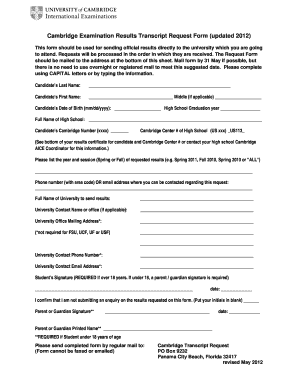
Get Requesting Transcripts And Certificates - International Baccalaureate
How it works
-
Open form follow the instructions
-
Easily sign the form with your finger
-
Send filled & signed form or save
How to fill out the Requesting Transcripts And Certificates - International Baccalaureate online
This guide aims to provide a step-by-step approach to completing the Requesting Transcripts And Certificates - International Baccalaureate form online. By following these instructions, users can ensure that their transcript requests are submitted accurately and efficiently.
Follow the steps to successfully complete your transcript request form.
- Click ‘Get Form’ button to obtain the form and open it in the document editor.
- Begin by filling out the candidate's last name in the designated field. Ensure that you enter this information in CAPITAL letters.
- Next, enter the candidate's first name and middle name, if applicable, in the appropriate fields.
- Provide the candidate's date of birth in the format mm/dd/yyyy, followed by the year of high school graduation.
- Enter the full name of the high school attended by the candidate.
- Input the candidate's Cambridge number in the specified field, ensuring accuracy.
- Indicate the Cambridge Center number of the high school; you can find this information on the results certificate or by contacting the high school Cambridge AICE Coordinator.
- List the year and session (Spring or Fall) of the requested results in the designated area.
- Provide a phone number or email address where you can be contacted regarding this request.
- Fill in the full name of the university where the results should be sent.
- If applicable, provide the university contact name or office.
- Complete the university office mailing address, noting that it is not required for certain universities.
- Enter the university contact phone number and email address, if available.
- If the candidate is over 18 years old, they must sign the form. If the candidate is under 18, a parent or guardian must provide their signature.
- Insert the date of signing and confirm that you are not submitting an inquiry on the requested results by putting your initials in the designated space.
- If applicable, the parent or guardian must also provide their signature and printed name, along with the date.
- Once all information is completed, save changes to the document.
- You can then download, print, or share the form as necessary before sending it via regular mail to the specified address.
Complete your document requests online today for a smoother submission process.
Obtaining an IB certificate involves a few straightforward steps. First, you should contact your school or the IB organization directly to inquire about the certificate retrieval process. They will guide you through the necessary steps and documentation required. For added convenience, consider using US Legal Forms, which provides resources to assist you in navigating the process of requesting transcripts and certificates - International Baccalaureate.
Industry-leading security and compliance
-
In businnes since 199725+ years providing professional legal documents.
-
Accredited businessGuarantees that a business meets BBB accreditation standards in the US and Canada.
-
Secured by BraintreeValidated Level 1 PCI DSS compliant payment gateway that accepts most major credit and debit card brands from across the globe.


