Loading
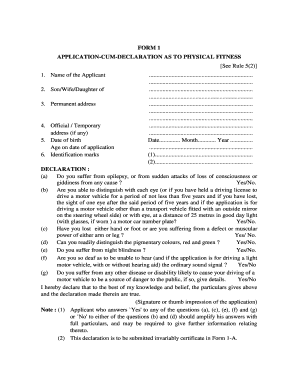
Get Application For Physical Fitness
How it works
-
Open form follow the instructions
-
Easily sign the form with your finger
-
Send filled & signed form or save
How to fill out the Application For Physical Fitness online
Filling out the Application For Physical Fitness can be a straightforward process when you understand each section and its requirements. This guide aims to provide you with clear, step-by-step instructions to ensure your application is completed accurately and efficiently.
Follow the steps to complete your application effectively.
- Press the ‘Get Form’ button to access the application, opening it in your preferred online editor.
- Begin by entering your name in the designated field, ensuring it is your full name as it appears on your official documents.
- In the next section, indicate your parental relationship by filling in 'Son/Wife/Daughter of' followed by the name of your parent or guardian.
- Provide your permanent address in the specified field, including city, state, and zip code.
- If applicable, fill in your official or temporary address in the next section. This could be used for communication purposes.
- Enter your date of birth in the designated field. Additionally, you will need to indicate your age on the date of application.
- List any identification marks you may have, detailing them clearly in the provided space.
- For the declaration section, answer the questions regarding your medical history truthfully by selecting 'Yes' or 'No' for each item. If you answer 'Yes' to questions (a), (c), (e), (f), and (g), or 'No' to (b) and (d), be prepared to provide further details.
- Sign the application at the bottom, either with your signature or thumb impression, asserting that all information is true to the best of your knowledge.
- Finally, review your completed application for accuracy, make any necessary edits, then save your changes. You can download the form, print it for submission, or share it with relevant authorities.
Complete your online application today to ensure swift processing.
Creating a fitness assessment involves identifying key areas to evaluate, such as strength, flexibility, and endurance. Start with clear benchmarks and include both subjective and objective measurements. Utilize an application for physical fitness to streamline the assessment process and provide participants with tailored feedback and resources for improvement.
Industry-leading security and compliance
US Legal Forms protects your data by complying with industry-specific security standards.
-
In businnes since 199725+ years providing professional legal documents.
-
Accredited businessGuarantees that a business meets BBB accreditation standards in the US and Canada.
-
Secured by BraintreeValidated Level 1 PCI DSS compliant payment gateway that accepts most major credit and debit card brands from across the globe.


