Loading
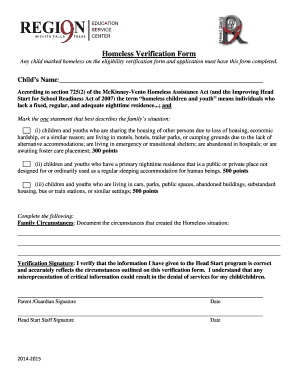
Get Homeless Application Form
How it works
-
Open form follow the instructions
-
Easily sign the form with your finger
-
Send filled & signed form or save
How to fill out the Homeless Application Form online
Filling out the Homeless Application Form online is a crucial step for families in need of assistance. This guide provides clear instructions to help you navigate each section of the form with confidence and accuracy.
Follow the steps to complete the Homeless Application Form successfully.
- Click ‘Get Form’ button to obtain the form and open it in your chosen editor.
- Begin by entering the child’s name at the top of the form. Make sure the name is accurately spelled, as this will be used for verification purposes.
- Next, you will find a section where you must select the statement that best describes your family’s situation. Review the options carefully and mark the one that applies to your circumstances:
- Complete the 'Family Circumstances' section by documenting the circumstances that led to your current situation. Provide as much detail as possible to support your application.
- In the 'Verification Signature' area, read the statement provided and ensure you understand it. Afterward, sign to verify that the information is correct and reflects your circumstances.
- Have the parent or guardian sign and date the form in the designated fields. Ensure that all signatures are legible.
- Lastly, if applicable, have the Head Start staff complete their signature and date. This step is crucial for the verification process.
- After filling out all necessary sections, you can save your changes, download a copy, print the form, or share it as needed.
Complete your Homeless Application Form online today to ensure your family receives the support you need.
To provide proof of homelessness, you may need documentation from a shelter, outreach program, or social worker. Many organizations can assist you in obtaining the necessary documents while you fill out the Homeless Application Form. If you lack formal documentation, a letter explaining your situation may suffice. It’s crucial to be honest and detailed about your circumstances to receive the help you need.
Industry-leading security and compliance
US Legal Forms protects your data by complying with industry-specific security standards.
-
In businnes since 199725+ years providing professional legal documents.
-
Accredited businessGuarantees that a business meets BBB accreditation standards in the US and Canada.
-
Secured by BraintreeValidated Level 1 PCI DSS compliant payment gateway that accepts most major credit and debit card brands from across the globe.


