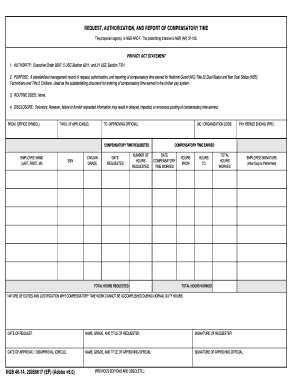
Get Ngb Form 46 14
How it works
-
Open form follow the instructions
-
Easily sign the form with your finger
-
Send filled & signed form or save
How to fill out the Ngb Form 46 14 online
Filling out the Ngb Form 46 14 online is essential for requesting compensatory time for National Guard technicians and Title 5 civilians. This guide provides a clear, step-by-step approach to ensure you successfully complete the form with accurate information.
Follow the steps to complete the form accurately and efficiently.
- Press the ‘Get Form’ button to acquire the Ngb Form 46 14 and open it in your preferred online editor.
- In the 'FROM' section, input the office symbol responsible for submitting the request.
- In the 'TO' section, specify the approving official who will review the request.
- If applicable, fill in any necessary information in the 'THRU' section.
- For the 'Compensatory time requested' section, provide your full name in the format (Last, First, MI).
- Enter your Social Security Number (SSN) in the designated field.
- Indicate your civilian grade in the appropriate section.
- Fill in the date you are making the request.
- Specify the number of hours requested for compensatory time.
- State the total hours requested for clarity.
- Provide your Unit Identification Code (UIC) or organization code in the specified area.
- Indicate the pay period ending date to track the request appropriately.
- In the 'Compensatory time earned' section, enter the date when compensatory time was worked.
- Fill out the starting and ending hours for the time worked.
- Calculate and input the total hours worked during the specified period.
- In the 'Nature of duties and justification' section, explain why the compensatory time work could not be completed during normal duty hours.
- Record the date of your request.
- Fill in your name, grade, and title as the requester.
- Sign the form in the 'Signature of requester' section.
- Indicate the date of approval or disapproval by circling the appropriate option.
- Complete the name, grade, and title of the approving official.
- Ensure the approving official signs the form in the designated section.
- Lastly, include your signature in the 'Employee signature' section after the duty is performed.
Complete your Ngb Form 46 14 online today to ensure your compensatory time requests are processed smoothly.
A DD214 form is a document issued to military members upon separation from the service, while a NGB form is specific to the National Guard. The DD214 provides a comprehensive summary of a service member's military service, whereas the NGB Form 46 14 serves specific administrative purposes within the National Guard. Knowing the distinctions between these forms can greatly aid in navigating military documentation and ensuring proper benefits access.
Industry-leading security and compliance
-
In businnes since 199725+ years providing professional legal documents.
-
Accredited businessGuarantees that a business meets BBB accreditation standards in the US and Canada.
-
Secured by BraintreeValidated Level 1 PCI DSS compliant payment gateway that accepts most major credit and debit card brands from across the globe.


