Loading
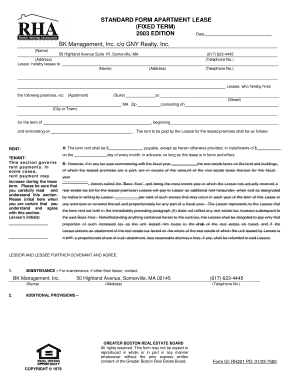
Get 2003 Standard Form Apartment Lease
How it works
-
Open form follow the instructions
-
Easily sign the form with your finger
-
Send filled & signed form or save
How to fill out the 2003 Standard Form Apartment Lease online
Filling out the 2003 Standard Form Apartment Lease online can be straightforward with the right guidance. This comprehensive guide is designed to help users navigate through each section of the lease, ensuring all necessary information is accurately provided.
Follow the steps to accurately complete your apartment lease online.
- Click 'Get Form' button to obtain the lease form and open it in your preferred editor.
- Begin with the 'Date' field; enter the current date of filling out the lease.
- In the 'Lessor' section, input the name of the lessor — BK Management, Inc. — followed by the complete address.
- Next, provide the 'Lessee' information. Fill in the name, telephone number, and address of the person who will be renting the apartment.
- Under the 'Premises' section, specify the apartment suite number, street, city or town, state, and zip code.
- Fill in the lease term start and end dates in the designated fields. Also, enter the term rent amount in the rent section.
- Review the rent payment terms outlined in section A and initial the designated space once you understand and agree.
- Proceed to complete the maintenance contact information, ensuring to enter the correct details for any maintenance requests.
- Fill in any additional provisions that may apply, and read through utility payments obligations under section 3.
- Continue filling out the lease by following each section and thoroughly completing all necessary fields regarding terms, obligations, and agreements.
- Once all sections are filled, save your changes to the document. You may then download, print, or share the completed apartment lease.
Complete your apartment lease online with confidence by following these steps.
Instructions and Help about Merge Certificates PDF Log in to . The first step is to log in to your account. ... Choose the document to merge. ... Set up the merge settings. ... Preview the certificate. ... Share the certificate link.
Industry-leading security and compliance
US Legal Forms protects your data by complying with industry-specific security standards.
-
In businnes since 199725+ years providing professional legal documents.
-
Accredited businessGuarantees that a business meets BBB accreditation standards in the US and Canada.
-
Secured by BraintreeValidated Level 1 PCI DSS compliant payment gateway that accepts most major credit and debit card brands from across the globe.


