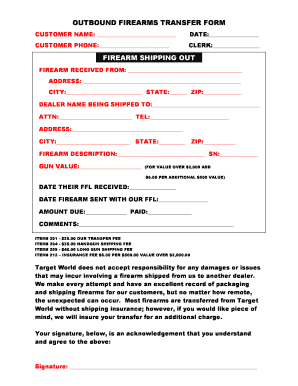
Get Firearm Transfer Form
How it works
-
Open form follow the instructions
-
Easily sign the form with your finger
-
Send filled & signed form or save
How to fill out the Firearm Transfer Form online
Completing the Firearm Transfer Form online is a straightforward process that ensures the proper documentation of your firearm transfer. This guide will walk you through each section of the form, providing clear instructions to help you successfully complete it.
Follow the steps to accurately fill out the Firearm Transfer Form.
- Click ‘Get Form’ button to access the Firearm Transfer Form and open it in your preferred document editor.
- Enter the customer name in the designated field. Ensure that the name matches the legal identification of the person responsible for the firearm transfer.
- Fill in the date of the transfer. This is crucial for tracking the timeline of your firearm transaction.
- Provide a contact phone number for the customer. This ensures that you can be reached regarding the transaction.
- Locate the section labeled ‘Firearm shipping out’ and fill in the name of the individual or entity from whom you are receiving the firearm.
- Complete the address fields for the supplier, including street address, city, state, and zip code. Accuracy in this section is vital to prevent shipping errors.
- Next, enter the dealer name that you are shipping your firearm to, along with the attention line, telephone number, and full address of the receiving dealer.
- Describe the firearm you are transferring, including make, model, and serial number (SN). This identification is essential for record-keeping.
- Indicate the gun value in the provided space. If the value exceeds $2,000, remember to include the additional insurance fee of $6.00 per additional $500 value.
- Fill in the date when the receiving dealer's Federal Firearms License (FFL) was received and the date your firearm was sent with your FFL.
- Calculate the total amount due based on the transfer fee, shipping fee for handguns or long guns, and any insurance fees, then fill this value in the amount due section.
- Indicate whether the amount due has been paid by checking the appropriate box.
- Provide any additional comments that may be relevant to the transfer in the comments section.
- Review all sections carefully to ensure that all information is accurate and complete.
- Once all information is confirmed, you can save your changes, download a copy of the form, print it out, or share it as required.
Complete your Firearm Transfer Form online today to ensure a smooth and compliant transfer process.
The duration of a firearm transfer can vary based on several factors, including background check processing times. Typically, a transfer can be completed within a few hours to a few days, depending on the state and dealer. By using the Firearm Transfer Form correctly, you can help expedite the process. Platforms like US Legal Forms assist with the documentation, allowing for a quicker overall transfer experience.
Industry-leading security and compliance
-
In businnes since 199725+ years providing professional legal documents.
-
Accredited businessGuarantees that a business meets BBB accreditation standards in the US and Canada.
-
Secured by BraintreeValidated Level 1 PCI DSS compliant payment gateway that accepts most major credit and debit card brands from across the globe.


