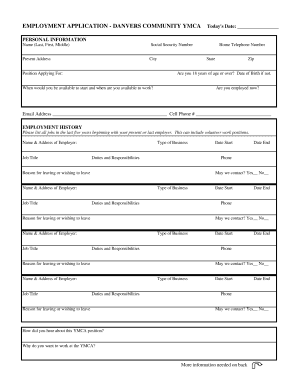
Get Danvers Printable Application Form
How it works
-
Open form follow the instructions
-
Easily sign the form with your finger
-
Send filled & signed form or save
How to fill out the Danvers Printable Application Form online
This guide provides you with clear instructions on how to fill out the Danvers Printable Application Form online. By following the steps outlined below, you can ensure that your application is completed accurately and efficiently.
Follow the steps to successfully complete the application form.
- Click ‘Get Form’ button to obtain the form and open it in the editor.
- Begin with the personal information section. Fill in your name, social security number, present address, city, state, and zip code. Specify the position you are applying for and provide your home telephone number, cell phone number, and email address.
- Indicate your age by answering whether you are 18 years of age or older. If not, provide your date of birth. Then, state your availability to start and your work schedule.
- For employment history, list all jobs from the past five years, starting with your most recent employer. Include the name and address of each employer, your job title, the type of business, and your duties and responsibilities.
- For each previous employer, indicate if they may be contacted, and provide reasons for leaving.
- Next, complete the personal and work references section by providing the names, addresses, phone numbers, and relationships to four individuals who can vouch for your character and work ethic.
- In the education section, include your school names and locations, years attended, and your course or major.
- List any specialty skills you possess that are relevant to the job at the YMCA.
- For special information, truthfully answer questions related to your eligibility to work in the United States and any felony or misdemeanor convictions within the last five years.
- Read the certification statement carefully, sign, and date the application to confirm that all information provided is accurate.
- Finally, save your changes, download the completed form, and print or share it as necessary.
Complete your application online to enhance your chances of joining the YMCA team.
A sample application form serves as a model that shows you how to structure your own form. It typically includes sections for personal information, work history, and references. By reviewing a sample, you can gain insights into what information to ask for and how to present it. For your convenience, the Danvers Printable Application Form from US Legal Forms offers a ready-made template, making it easy for you to create an effective application form.
Industry-leading security and compliance
-
In businnes since 199725+ years providing professional legal documents.
-
Accredited businessGuarantees that a business meets BBB accreditation standards in the US and Canada.
-
Secured by BraintreeValidated Level 1 PCI DSS compliant payment gateway that accepts most major credit and debit card brands from across the globe.


