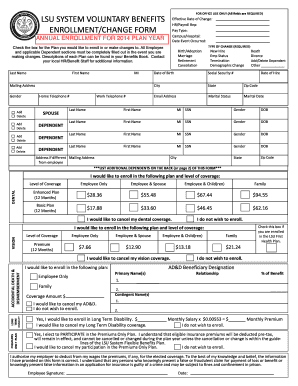
Get Lsu System Voluntary Benefits Enrollment Form
How it works
-
Open form follow the instructions
-
Easily sign the form with your finger
-
Send filled & signed form or save
How to fill out the Lsu System Voluntary Benefits Enrollment Form online
This guide provides a clear and comprehensive approach to completing the Lsu System Voluntary Benefits Enrollment Form online. By following these steps, users will feel confident in accurately providing their information and making necessary enrollment changes.
Follow the steps to complete your enrollment form online.
- Click ‘Get Form’ button to access the Lsu System Voluntary Benefits Enrollment Form and open it in your preferred editor.
- Begin by filling out the effective date of change, the HR or payroll representative's name, pay type, campus or hospital, and the date the event occurred. This information is essential for processing your enrollment request.
- Indicate the type of change you are making by checking the appropriate box, such as 'new hire,' 'marriage,' or 'add/delete dependent.' Ensure all sections, including dependent information, are filled out completely if applicable.
- Enter your personal details, including your last name, first name, middle initial, mailing address, gender, home telephone number, work telephone number, social security number, email address, and marital status.
- For each dependent you wish to enroll or make changes to, provide the necessary information, including their last name, first name, middle initial, social security number, gender, and date of birth.
- Select your desired dental plan and level of coverage by checking the appropriate box. You can find various options such as 'employee only,' 'family,' and different plan types. If you wish to cancel your dental coverage, indicate that as well.
- Complete the vision coverage section in the same manner by indicating your desired level of vision coverage.
- Provide information for disability, accidental death, and dismemberment coverage as applicable. Fill in the beneficiary designation for these benefits if you are enrolling in them.
- Sign and date the form at the bottom to verify the accuracy of the provided information. Ensure you understand the implications of your enrollment and any fraudulent claims.
- Finally, save your completed form, and choose whether to download, print, or share it as necessary.
Complete your Lsu System Voluntary Benefits Enrollment Form online today to ensure your benefits are accurately managed.
0:30 1:59 How to mail merge in Google Docs in 2023 - YouTube YouTube Start of suggested clip End of suggested clip Information from your spreadsheet. And put it into a list of merge fields that you can choose fromMoreInformation from your spreadsheet. And put it into a list of merge fields that you can choose from insert your merge fields into the right place in your document.
Industry-leading security and compliance
-
In businnes since 199725+ years providing professional legal documents.
-
Accredited businessGuarantees that a business meets BBB accreditation standards in the US and Canada.
-
Secured by BraintreeValidated Level 1 PCI DSS compliant payment gateway that accepts most major credit and debit card brands from across the globe.


