Loading
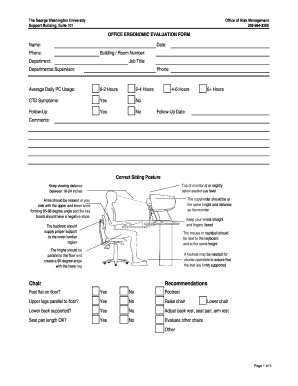
Get Fillable Ergonomic Form 2020-2026
How it works
-
Open form follow the instructions
-
Easily sign the form with your finger
-
Send filled & signed form or save
How to fill out the Fillable Ergonomic Form online
The Fillable Ergonomic Form is designed to assess and enhance your workstation setup for optimal ergonomic benefits. This guide provides clear, step-by-step instructions on how to efficiently complete the form online, ensuring a thorough evaluation of your ergonomic needs.
Follow the steps to fill out the form online
- Press the ‘Get Form’ button to download the form and open it in your preferred electronic editor.
- Begin by entering your name in the designated field at the top of the form.
- Fill in the date on which you are completing the evaluation.
- Provide your phone number for any necessary follow-up communications.
- Indicate the building and room number where your workstation is located.
- Select your department from the dropdown list provided.
- Enter your job title in the specified space.
- Provide the name of your departmental supervisor and their phone number.
- Specify your average daily PC usage by selecting one of the provided options: 0-2 hours, 2-4 hours, 4-6 hours, or 6+ hours.
- Indicate whether you experience any symptoms related to cumulative trauma disorder by selecting 'Yes' or 'No'.
- Select 'Yes' or 'No' to indicate if a follow-up is required and enter the follow-up date if applicable.
- Use the comments section to provide any additional information or specific concerns regarding your ergonomic setup.
- Proceed to assess the recommendations sections, ensuring you tick the appropriate boxes for correct sitting posture, keyboard, mouse, monitor, copyholder, phone, work habits, and general office recommendations.
- Once all sections are completed, you can save your changes, download the form, print it for your records, or share it as required.
Complete your ergonomic evaluation today by filling out the form online.
To set up an ergonomic desk for writing, start by adjusting the chair height so that your feet rest flat on the ground. Position your keyboard at elbow height and your screen at eye level to minimize neck strain. Make sure your work surface allows for adequate space to move freely. A Fillable Ergonomic Form can help track adjustments and ensure your workspace remains comfortable and effective.
Industry-leading security and compliance
US Legal Forms protects your data by complying with industry-specific security standards.
-
In businnes since 199725+ years providing professional legal documents.
-
Accredited businessGuarantees that a business meets BBB accreditation standards in the US and Canada.
-
Secured by BraintreeValidated Level 1 PCI DSS compliant payment gateway that accepts most major credit and debit card brands from across the globe.


