Loading
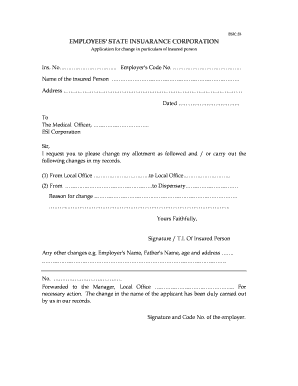
Get Esic Any Quiry Email Form
How it works
-
Open form follow the instructions
-
Easily sign the form with your finger
-
Send filled & signed form or save
How to fill out the Esic Any Quiry Email Form online
This guide provides a clear and user-friendly approach to completing the Esic Any Quiry Email Form online. It will lead you step-by-step through each section and field to ensure you fill out the form accurately and efficiently.
Follow the steps to complete the form successfully.
- Press the ‘Get Form’ button to access the form and open it in your preferred editing tool.
- Enter your insured person number in the designated field. This unique identifier helps the ESIC locate your records.
- Provide the employer's code number in the appropriate section. This helps in linking your request to your employer's account.
- Fill in your full name as the insured person. Ensure that the spelling matches the records held by ESIC.
- Complete your current address. This should reflect your place of residence accurately to assist with correspondence.
- Date the form on the line provided to confirm when you are submitting this request.
- Address the Medical Officer in the specified field, ensuring you include the correct local office to which your request pertains.
- Clearly specify the changes you are requesting in your allotment, detailing the move from the old local office to the new location.
- In the subsequent fields, indicate any changes regarding dispensary details, along with a brief reason for the change.
- If you have additional changes to report, such as updates to the employer's name, father's name, age, or address, list these in the designated section.
- Sign where indicated to authenticate your request. If applicable, include the T.I. (Temporary Identification) number.
- Finally, ensure you save the document, and choose to download, print, or share it as necessary once all changes are made.
Complete your Esic Any Quiry Email Form online today for efficient service.
If you need to correct any details with ESIC, it's important to act promptly. You can submit your request for changes through the Esic Any Quiry Email Form, detailing the specific corrections needed. This process helps ensure your information is accurate and up-to-date, allowing for seamless communication with ESIC.
Industry-leading security and compliance
US Legal Forms protects your data by complying with industry-specific security standards.
-
In businnes since 199725+ years providing professional legal documents.
-
Accredited businessGuarantees that a business meets BBB accreditation standards in the US and Canada.
-
Secured by BraintreeValidated Level 1 PCI DSS compliant payment gateway that accepts most major credit and debit card brands from across the globe.


