Loading
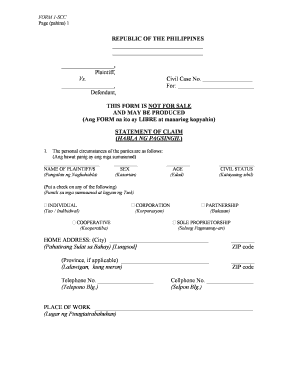
Get Habla Ng Pagsingil Form
How it works
-
Open form follow the instructions
-
Easily sign the form with your finger
-
Send filled & signed form or save
How to fill out the Habla Ng Pagsingil Form online
The Habla Ng Pagsingil Form is essential for filing a civil case regarding money owed. This guide provides clear, step-by-step instructions on how to complete the form online, ensuring you submit accurate information required for your claim.
Follow the steps to effectively fill out the Habla Ng Pagsingil Form online:
- Press the ‘Get Form’ button to initiate the process of accessing the form. This will allow you to open the document in the necessary online platform for editing.
- Begin by entering the personal circumstances of each party involved in the claim. Fill in the name of the plaintiff(s), their sex, age, and civil status, selecting the appropriate category (individual, corporation, etc.).
- Input the home address of the plaintiff(s), including city, zip code, and province if applicable. Ensure all contact details like telephone and cellphone numbers are provided.
- If a representative is involved, include their name and address similar to the plaintiff's details.
- Proceed to the defendant(s) section and fill in their name, sex, age, and civil status in the same manner as the plaintiff's section.
- Document the amount being claimed and the reasons why the defendant owes money to the plaintiff. Include specifics about the cause of action.
- Answer questions regarding prior attempts to collect the owed money, and detail how the defendant was contacted regarding the payment.
- Indicate if any proof of the debt is attached with the form and whether the claim was previously referred to barangay conciliation.
- Finalize by reviewing all entered information for accuracy, and then save your changes. You may also opt to download, print, or share the completed form as needed.
Begin your document preparation process now and complete your forms online to streamline your submission.
Yes, you can file a civil suit by yourself, commonly known as representing yourself pro se. However, navigating the legal system without assistance can be challenging. By using the Habla Ng Pagsingil Form, you can simplify the process and ensure you have the necessary documents. It provides a structured approach, making it easier for you to present your case effectively.
Industry-leading security and compliance
US Legal Forms protects your data by complying with industry-specific security standards.
-
In businnes since 199725+ years providing professional legal documents.
-
Accredited businessGuarantees that a business meets BBB accreditation standards in the US and Canada.
-
Secured by BraintreeValidated Level 1 PCI DSS compliant payment gateway that accepts most major credit and debit card brands from across the globe.


