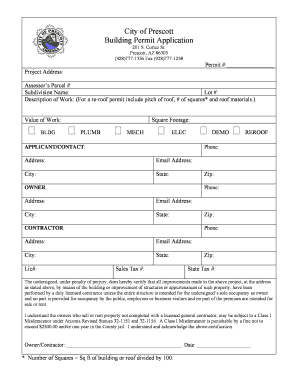
Get Over The Counter Building Permit Application - City Of Prescott
How it works
-
Open form follow the instructions
-
Easily sign the form with your finger
-
Send filled & signed form or save
How to fill out the Over The Counter Building Permit Application - City Of Prescott online
Filling out the Over The Counter Building Permit Application is an essential step in obtaining permission for your construction project in Prescott. This guide walks you through the process of completing the application online with clear, step-by-step instructions.
Follow the steps to successfully complete your application.
- Click ‘Get Form’ button to access the Over The Counter Building Permit Application and open it in the editor.
- Begin by entering the Permit number, if applicable. This helps to identify the specific project associated with your application.
- Fill in the project address where the work will be performed, ensuring you provide accurate details to avoid delays.
- Next, enter the Assessor’s Parcel Number and the Subdivision Name. This information is vital for identifying property boundaries and zoning requirements.
- Specify the Lot number, this will assist in your application being linked to the correct property record.
- Provide a detailed description of the work being performed. If applying for a re-roof permit, include the pitch of the roof, the number of squares, and the materials to be used.
- Indicate the value of the work being performed. This should be an accurate estimate of the costs involved in your project.
- Next, specify the square footage of the area affected by the project and check the relevant boxes for the type of work (e.g., building, plumbing, mechanical, electrical, or reroofing).
- Provide your contact information as the applicant, including your name, address, email, and phone number. This will be used for any communication regarding your application.
- Enter the owner's details, including their name, contact address, email, and phone number, ensuring all information is accurate.
- Fill in the contractor's information if applicable, including their address, license number, and contact information.
- Review the certification statement carefully. Understand the legal implications regarding project work and ensure all work is done by a licensed contractor unless you are the sole occupant.
- Finally, sign and date the application as the owner or contractor. This confirms your understanding and acknowledgment of the terms noted.
- Once all fields are completed, you can save the changes, download, print, or share the application as necessary.
Complete your Over The Counter Building Permit Application online today to get started on your project!
To obtain a building permit in Arizona, you will begin by identifying your project type and gathering the required documentation. This often includes plans and application forms. For straightforward projects, the Over The Counter Building Permit Application - City Of Prescott can facilitate a faster approval process. Using USLegalForms can help you navigate the paperwork efficiently.
Industry-leading security and compliance
-
In businnes since 199725+ years providing professional legal documents.
-
Accredited businessGuarantees that a business meets BBB accreditation standards in the US and Canada.
-
Secured by BraintreeValidated Level 1 PCI DSS compliant payment gateway that accepts most major credit and debit card brands from across the globe.


