Loading
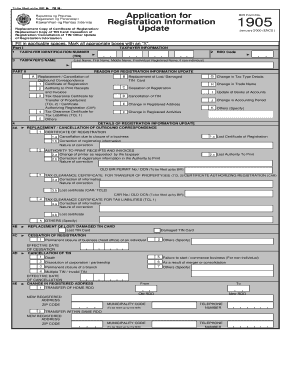
Get Application For Registration
How it works
-
Open form follow the instructions
-
Easily sign the form with your finger
-
Send filled & signed form or save
How to fill out the Application For Registration online
Filling out the Application For Registration online is a straightforward process that ensures your registration information is accurate and up-to-date. This guide will provide you with step-by-step instructions to assist you in completing the application efficiently.
Follow the steps to accurately complete the Application For Registration.
- Click the ‘Get Form’ button to access the Application For Registration. This will open the form in an online editor, allowing you to complete it at your convenience.
- Begin by entering your taxpayer identification number (TIN) in the designated field. Ensure that this number is accurate as it is essential for identifying your tax records.
- Next, provide your name in the appropriate format. Individuals should input their last name, first name, and middle name, while non-individuals should enter the registered name.
- In the section for taxpayer information updates, select the applicable reason for your registration information update. Mark the appropriate box with an 'X' to indicate your reason.
- If applicable, fill out the details regarding the specific update in your registration information. For example, if you are replacing a certificate or changing a registered address, provide the required information in the corresponding fields.
- Complete the declaration section by reviewing your entries and signing to affirm that the information provided is true and correct. This step is crucial as it confirms your agreement to the terms.
Complete your Application For Registration online today to ensure your information is up-to-date and compliant.
Filling a vehicle registration form involves a few simple steps. Begin by providing your name, address, and contact information. Then, enter your vehicle's make, model, year, and VIN. Finally, submit your Application For Registration along with any required fees. For added convenience, you can access US Legal Forms for templates that simplify the entire process.
Industry-leading security and compliance
US Legal Forms protects your data by complying with industry-specific security standards.
-
In businnes since 199725+ years providing professional legal documents.
-
Accredited businessGuarantees that a business meets BBB accreditation standards in the US and Canada.
-
Secured by BraintreeValidated Level 1 PCI DSS compliant payment gateway that accepts most major credit and debit card brands from across the globe.


