Loading
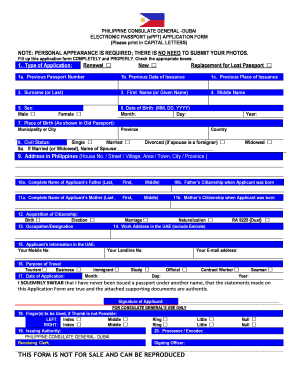
Get Epassport Application Form
How it works
-
Open form follow the instructions
-
Easily sign the form with your finger
-
Send filled & signed form or save
How to fill out the Epassport Application Form online
Filling out the Epassport Application Form online can streamline your application process and ensure all necessary information is collected accurately. This guide will walk you through each step to help you complete the form effectively.
Follow the steps to fill out the Epassport Application Form seamlessly.
- Click the ‘Get Form’ button to obtain the application form and access it in the designated editor.
- Identify the type of application you are submitting. You can select from options such as renewal, new, or replacement for a lost passport. Ensure to check the appropriate box.
- Provide the previous passport number, date of issuance, and place of issuance if applicable, following the prompts in sections 1a to 1c.
- Fill in your surname (last name), first name (given name), and middle name in sections 2 to 4.
- Indicate your sex by choosing either 'male' or 'female' in section 5.
- Enter your date of birth in the specified format (MM/DD/YYYY) in section 6. Make sure the information matches your identification documents.
- Provide your place of birth, including municipality or city, province, and country as required in section 7.
- Select your civil status from the options provided in section 8. If you are married or widowed, include your spouse's name in section 8a.
- Enter your address in the Philippines, ensuring to format it correctly in section 9.
- Complete the details of your parents in sections 10a to 11b, including their full names and citizenship at your birth.
- Indicate your acquisition of citizenship in section 12 by selecting the appropriate option. Provide your occupation/designation in section 13.
- Fill in your contact information in the UAE, including your mobile number, landline number, and email address in sections 15 and 16.
- Specify the purpose of travel in section 16. Choose from options such as tourism, business, study, or others.
- Review the sworn statement at the end of the form, sign it, and confirm that the information provided is truthful and accurate.
- Once you have completed the form, save your changes, download a copy for your records, print it if required, or share it as necessary.
Complete your Epassport application online today to streamline your passport processing.
Common mistakes on a passport application include misspelled names, incorrect dates of birth, and failing to provide required documents. Many applicants overlook the passport photo requirements as well. To avoid these errors, consider using the Epassport Application Form on our platform, which highlights common pitfalls and ensures you submit a complete application.
Industry-leading security and compliance
US Legal Forms protects your data by complying with industry-specific security standards.
-
In businnes since 199725+ years providing professional legal documents.
-
Accredited businessGuarantees that a business meets BBB accreditation standards in the US and Canada.
-
Secured by BraintreeValidated Level 1 PCI DSS compliant payment gateway that accepts most major credit and debit card brands from across the globe.


