Loading
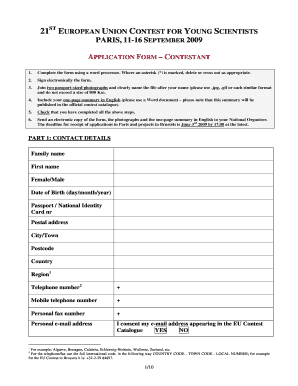
Get Onlineec Pdf Form
How it works
-
Open form follow the instructions
-
Easily sign the form with your finger
-
Send filled & signed form or save
How to fill out the Onlineec Pdf Form online
The Onlineec Pdf Form is an essential document for participants in the 21st European Union Contest for Young Scientists. This guide will walk you through the process of completing this form online, ensuring you are well-prepared to submit your application accurately and timely.
Follow the steps to complete the Onlineec Pdf Form successfully.
- Click ‘Get Form’ button to obtain the form and open it in the editor.
- Begin by completing the contact details section. Provide your family name, first name, gender, date of birth, passport or national identity card number, and postal address. Ensure to include all necessary details accurately.
- Fill out the personal details section. Indicate if you are part of a team, share your hobbies, and career intentions. Provide information about your parents’ occupations and your dietary preferences, if any.
- Complete the education section by listing the school, university, or educational establishment you attended and their contact information, including phone number and email.
- In the languages section, specify your mother tongue as well as any other languages you are proficient in.
- Provide details related to your project in the project details section. Include the scientific title, field, number of pages, web address, and any prior publications or broadcast occurrences.
- In the project display section, mention any equipment needed for displaying your project, including whether you will need a computer.
- Review the certification and signatures section, confirming that the project is your own work and has not been previously published. Ensure you obtain the necessary signatures from your parent or guardian if you are a minor.
- Fill out the bank details section with the necessary bank information for prize payments. Double-check all details for accuracy to avoid payment delays.
- Complete the additional question section, providing insights about your project’s relevance, future applications, and personal anecdotes.
- Finally, review all completed sections to ensure accuracy, save your changes, and prepare to send an electronic copy of the form, photographs, and one-page summary to your National Organiser by the deadline.
Start filling out the Onlineec Pdf Form online today to ensure a smooth submission process!
Yes, you can easily fill in a PDF form online using Onlineec Pdf Form. Simply upload your PDF file to the platform, and you will have access to tools that allow you to enter text and make selections. This online solution is fast and user-friendly, making it convenient to complete forms without needing to print or scan.
Industry-leading security and compliance
US Legal Forms protects your data by complying with industry-specific security standards.
-
In businnes since 199725+ years providing professional legal documents.
-
Accredited businessGuarantees that a business meets BBB accreditation standards in the US and Canada.
-
Secured by BraintreeValidated Level 1 PCI DSS compliant payment gateway that accepts most major credit and debit card brands from across the globe.


