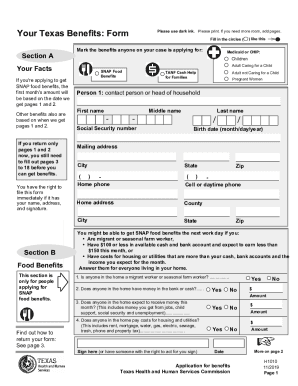
Get Tx H1010 2019-2026
How it works
-
Open form follow the instructions
-
Easily sign the form with your finger
-
Send filled & signed form or save
How to fill out the TX H1010 online
Filling out the TX H1010 form online is essential for individuals and families seeking various assistance programs in Texas. This guide will provide clear, step-by-step instructions to help you successfully complete the form and apply for benefits.
Follow the steps to fill out the TX H1010 form online.
- Click ‘Get Form’ button to obtain the TX H1010 form and open it in your editor.
- Begin by entering your personal information in Section A, including your name, mailing address, and contact details. Ensure all information is accurate and complete.
- In Section B, mark the boxes to indicate which benefits you or other members in your household are applying for, such as SNAP, TANF, Medicaid, or CHIP.
- Complete Section C if you are applying for healthcare benefits. Provide necessary details about any pregnancies if applicable.
- Fill out information related to military service in Section D, if applicable, and describe any special circumstances affecting your ability to reach a benefits office in Section E.
- Proceed to sections for each person applying for benefits (Section H), where you will provide details such as names, birth dates, Social Security numbers, and relationships.
- In Section L, provide information about other health insurance coverage, if applicable. Disclose additional financial details in the following sections about income, housing, and costs.
- Attach all required documents as listed in the 'Items We Need' section before submitting your application.
- Once all sections are complete, review your form for accuracy. Save your changes, and choose to download, print, or share the completed form prior to submission.
Start completing your TX H1010 form online today to access important benefits!
To send documents to your Texas benefits, you may use the Texas Benefits portal, which allows for secure uploads of necessary files. Alternatively, you can fax or mail your documents to your local Texas benefits office, depending on what suits you best. Always keep a copy of sent documents for your records, especially in relation to your queries about TX H1010, as this may help resolve any issues that arise during processing.
Industry-leading security and compliance
-
In businnes since 199725+ years providing professional legal documents.
-
Accredited businessGuarantees that a business meets BBB accreditation standards in the US and Canada.
-
Secured by BraintreeValidated Level 1 PCI DSS compliant payment gateway that accepts most major credit and debit card brands from across the globe.


