Loading
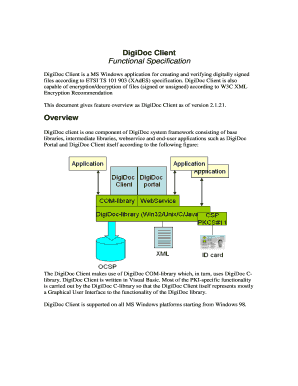
Get Digidoc Client
How it works
-
Open form follow the instructions
-
Easily sign the form with your finger
-
Send filled & signed form or save
How to fill out the Digidoc Client online
Filling out the Digidoc Client online offers a secure and efficient method for creating and verifying digitally signed files. This guide provides step-by-step instructions to ensure a smooth and successful completion of the Digidoc Client form.
Follow the steps to successfully fill out the Digidoc Client form.
- Click the ‘Get Form’ button to access the Digidoc Client form and open it in your preferred editing interface.
- Carefully review the form for required fields, ensuring you have all necessary information at hand, including your signing certificate and smart-card details.
- Input your personal information in the designated fields, ensuring accuracy to avoid errors during the signing process.
- Select the options for optional fields, such as place of signing and role or resolution, as needed. Decide whether to configure preset values, display a dialogue for user input, or omit these values altogether.
- Follow the on-screen instructions to initiate the digital signing process. Ensure your smart-card is connected and that the necessary certificate is installed in the Windows Certificate Store.
- Review the validity confirmation of your signature, which will be displayed after the signing process. Make note of any error messages and correct accordingly.
- After completing the form, choose to save your changes, download the file, print it, or share it as required, ensuring you retain a copy for your records.
Start filling out your documents online today for a seamless experience with digital signatures.
DigiDoc4 is the latest version of the DigiDoc Client, designed to enhance your document management experience. It offers improved features for creating, editing, and sharing documents while ensuring maximum security. With DigiDoc4, users can enjoy a more intuitive interface and faster processing times, making it a valuable tool for all your digital documentation needs.
Industry-leading security and compliance
US Legal Forms protects your data by complying with industry-specific security standards.
-
In businnes since 199725+ years providing professional legal documents.
-
Accredited businessGuarantees that a business meets BBB accreditation standards in the US and Canada.
-
Secured by BraintreeValidated Level 1 PCI DSS compliant payment gateway that accepts most major credit and debit card brands from across the globe.


