Loading
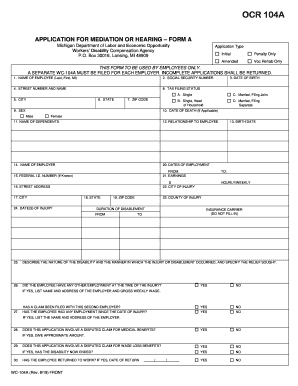
Get Mi Wc-104a 2019-2025
How it works
-
Open form follow the instructions
-
Easily sign the form with your finger
-
Send filled & signed form or save
How to fill out the MI WC-104A online
This guide offers a comprehensive overview of how to complete the MI WC-104A form electronically. By following these instructions, you will be able to accurately submit your application for mediation or hearing regarding workers' disability compensation.
Follow the steps to successfully fill out the MI WC-104A online.
- Click ‘Get Form’ button to obtain the form and open it in the online editor.
- Select the application type that applies to your situation: 'Initial,' 'Penalty Only,' 'Amended,' or 'Voc Rehab Only.' Ensure you choose the correct option as it determines the processing of your claim.
- In section 1, fill in the name of the employee, including the last name, first name, and middle initial. This information is crucial for identifying the applicant.
- Complete the social security number in section 2, ensuring it is accurate for verification purposes.
- In section 3, input the date of birth of the employee. This helps confirm the identity and age of the applicant.
- Provide the street number and name in section 4, along with the city, state, and zip code in sections 5, 6, and 7 respectively. This ensures the application has the correct contact information.
- Indicate the tax filing status in section 8 by selecting one of the options: A (Single), B (Single, Head of Household), C (Married, Filing Joint), or D (Married, Filing Separate).
- If applicable, include the date of death in section 10. If the employee is deceased, this information is necessary for processing.
- In section 11, list the names of any dependents and their relationship to the employee in section 12.
- Input the employer's name in section 14 and their federal ID number (if known) in section 15. Provide the employer's address in sections 16 through 19.
- Complete employment dates in section 20, including the start and end dates. Also, indicate earnings in section 21, specifying whether the earnings are hourly or weekly.
- Provide the city and county where the injury occurred in sections 22 and 23, and list the date(s) of injury in section 24.
- Describe the nature of the disability and how the injury occurred in section 25, specifying the relief sought.
- Answer the additional questions in sections 26 to 33 with 'yes' or 'no'. Provide any necessary details for claims or wage loss disputes if applicable.
- In section 34, list any other benefits received during the period of disability, indicating whether these are weekly or monthly amounts.
- List names and addresses of healthcare providers in section 35 who treated the employee for any injuries listed. Also, include witness information in sections 36 and 37 as required.
- Complete the certification and signature section, ensuring the application is signed. This certifies the truthfulness of information provided.
- Once all sections are filled out, review the form for accuracy, then save changes, and proceed to download or print the form for mailing.
Complete your MI WC-104A form online today and ensure a smooth application process.
In Michigan, a single-member LLC does not require workers' compensation insurance unless they have employees. However, opting for coverage can provide additional security and peace of mind against unforeseen workplace injuries. Understanding your obligations is essential, and forms like the MI WC-104A can be instrumental in determining the best course of action for your business.
Industry-leading security and compliance
US Legal Forms protects your data by complying with industry-specific security standards.
-
In businnes since 199725+ years providing professional legal documents.
-
Accredited businessGuarantees that a business meets BBB accreditation standards in the US and Canada.
-
Secured by BraintreeValidated Level 1 PCI DSS compliant payment gateway that accepts most major credit and debit card brands from across the globe.


